Get an email when your Blink Camera detects motions
Start today
Triggers (If this)
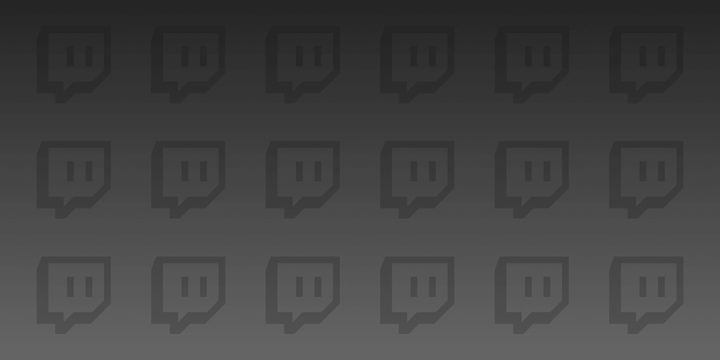


Popular Blink and Email workflows and automations
Useful Blink and Email integrations
Triggers (If this)
-
 Send IFTTT any email
Send IFTTT any email at trigger@applet.ifttt.com and this Trigger fires. You can optionally add a single file attachment and IFTTT will create a public URL to the file as an Ingredient. This trigger will reject emails with attachments over 30MB.
Send IFTTT any email
Send IFTTT any email at trigger@applet.ifttt.com and this Trigger fires. You can optionally add a single file attachment and IFTTT will create a public URL to the file as an Ingredient. This trigger will reject emails with attachments over 30MB.
-
 Motion detected
This Trigger fires when your Blink camera detects motion. Please note: Only the events stored in the Blink cloud are supported by the Blink.
Motion detected
This Trigger fires when your Blink camera detects motion. Please note: Only the events stored in the Blink cloud are supported by the Blink.
-
 Send IFTTT an email tagged
Send IFTTT an email at trigger@applet.ifttt.com with a hashtag in the subject (e.g. #IFTTT) and this Trigger fires. You can optionally add a single file attachment (up to 30MB) and IFTTT will create a public URL to the file as an Ingredient.
Send IFTTT an email tagged
Send IFTTT an email at trigger@applet.ifttt.com with a hashtag in the subject (e.g. #IFTTT) and this Trigger fires. You can optionally add a single file attachment (up to 30MB) and IFTTT will create a public URL to the file as an Ingredient.
Send IFTTT any email
Send IFTTT any email at trigger@applet.ifttt.com and this Trigger fires. You can optionally add a single file attachment and IFTTT will create a public URL to the file as an Ingredient. This trigger will reject emails with attachments over 30MB.
Motion detected
This Trigger fires when your Blink camera detects motion. Please note: Only the events stored in the Blink cloud are supported by the Blink.
Send IFTTT an email tagged
Send IFTTT an email at trigger@applet.ifttt.com with a hashtag in the subject (e.g. #IFTTT) and this Trigger fires. You can optionally add a single file attachment (up to 30MB) and IFTTT will create a public URL to the file as an Ingredient.
Queries (With)
Blink and Email resources
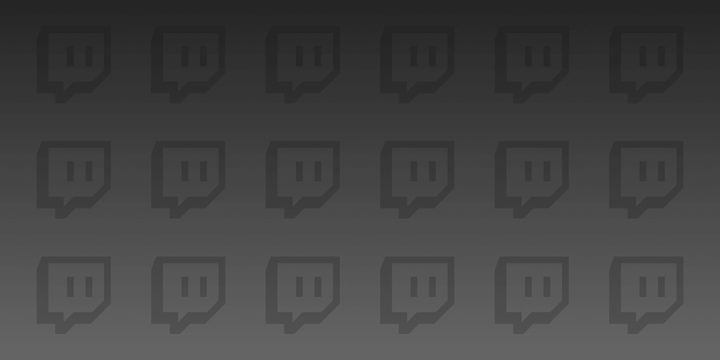
How to stream on Twitch: A first timer's guide
Click to learn how to stream on Twitch

How an IFTTTer automates their Twitch
Twitch is one of the most popular services on IFTTT. Automate your Twitch today!

How to automate text messages on iPhone
Click to learn how to automate text messages on iPhone with IFTTT.
IFTTT helps all your apps and devices work better together