Hue Rainbow when somebody calls
Start today
Triggers (If this)
Other popular Android Phone Call workflows and automations
-

-
Log phone calls to Google calendar

-
Automatically turn up the volume on your Android phone when you miss a call from a specific number
-
Log Calls Made to Evernote

-
Missed calls via email
-
Instant Ringtone
-
Add a new reminder for your missed phone calls
-
Track your incoming calls on your Welltory Dashboard
-
Call Log, Answered Call

Useful Android Phone Call and Smartnest integrations
Triggers (If this)
-
 Any outgoing phone call ends
This Trigger fires every time you place a phone call on your Android device.
Any outgoing phone call ends
This Trigger fires every time you place a phone call on your Android device.
-
 Device turned on/off
This trigger fires when a device is turned on or off.
Device turned on/off
This trigger fires when a device is turned on or off.
-
 Any incoming phone call ends
This Trigger fires every time you answer a phone call on your Android device.
Any incoming phone call ends
This Trigger fires every time you answer a phone call on your Android device.
-
 Digital sensor open/closed
Movement sensor, contact sensor, doorbell, detecting a new event.
Digital sensor open/closed
Movement sensor, contact sensor, doorbell, detecting a new event.
-
 Any incoming phone call missed
This Trigger fires every time you miss a phone call on your Android device.
Any incoming phone call missed
This Trigger fires every time you miss a phone call on your Android device.
-
 Temperature reached target
This trigger fires when the temperature goes over or under a certain value
Temperature reached target
This trigger fires when the temperature goes over or under a certain value
-
 Outgoing phone call to a specific number ends
This Trigger fires every time you place a phone call on your Android device to a number you specify.
Outgoing phone call to a specific number ends
This Trigger fires every time you place a phone call on your Android device to a number you specify.
-
 Door opened/closed
This trigger fires when a door is opened or closed
Door opened/closed
This trigger fires when a door is opened or closed
-
 Incoming phone call from a specific number ends
This Trigger fires every time you answer a phone call on your Android device from a number you specify.
Incoming phone call from a specific number ends
This Trigger fires every time you answer a phone call on your Android device from a number you specify.
-
 Incoming phone call from a specific number missed
This Trigger fires every time you miss a phone call on your Android device from a number you specify.
Incoming phone call from a specific number missed
This Trigger fires every time you miss a phone call on your Android device from a number you specify.
Any outgoing phone call ends
This Trigger fires every time you place a phone call on your Android device.
Device turned on/off
This trigger fires when a device is turned on or off.
Any incoming phone call ends
This Trigger fires every time you answer a phone call on your Android device.
Digital sensor open/closed
Movement sensor, contact sensor, doorbell, detecting a new event.
Any incoming phone call missed
This Trigger fires every time you miss a phone call on your Android device.
Temperature reached target
This trigger fires when the temperature goes over or under a certain value
Outgoing phone call to a specific number ends
This Trigger fires every time you place a phone call on your Android device to a number you specify.
Door opened/closed
This trigger fires when a door is opened or closed
Incoming phone call from a specific number ends
This Trigger fires every time you answer a phone call on your Android device from a number you specify.
Incoming phone call from a specific number missed
This Trigger fires every time you miss a phone call on your Android device from a number you specify.
IFTTT helps all your apps and devices work better together