Mute TV for Calls
Connect top workflows
Quickly and easily enable Applets using Android Phone Call and Caavo.Build your own Android Phone Call and Caavo automations
Triggers (If this)
-
 Any outgoing phone call ends
This Trigger fires every time you place a phone call on your Android device.
Any outgoing phone call ends
This Trigger fires every time you place a phone call on your Android device.
-
 Caavo turned on
This trigger fires when Caavo Control Center is turned on.
Caavo turned on
This trigger fires when Caavo Control Center is turned on.
-
 Any incoming phone call ends
This Trigger fires every time you answer a phone call on your Android device.
Any incoming phone call ends
This Trigger fires every time you answer a phone call on your Android device.
-
 Caavo turned off
This trigger fires when Caavo Control Center is put to sleep.
Caavo turned off
This trigger fires when Caavo Control Center is put to sleep.
-
 Any incoming phone call missed
This Trigger fires every time you miss a phone call on your Android device.
Any incoming phone call missed
This Trigger fires every time you miss a phone call on your Android device.
-
 Caavo plays content
This trigger fires when Caavo Control Center directly launches content.
Caavo plays content
This trigger fires when Caavo Control Center directly launches content.
-
 Outgoing phone call to a specific number ends
This Trigger fires every time you place a phone call on your Android device to a number you specify.
Outgoing phone call to a specific number ends
This Trigger fires every time you place a phone call on your Android device to a number you specify.
-
 Caavo search
This trigger fires when Caavo Control Center performs any search query.
Caavo search
This trigger fires when Caavo Control Center performs any search query.
-
 Incoming phone call from a specific number ends
This Trigger fires every time you answer a phone call on your Android device from a number you specify.
Incoming phone call from a specific number ends
This Trigger fires every time you answer a phone call on your Android device from a number you specify.
-
 Incoming phone call from a specific number missed
This Trigger fires every time you miss a phone call on your Android device from a number you specify.
Incoming phone call from a specific number missed
This Trigger fires every time you miss a phone call on your Android device from a number you specify.
Any outgoing phone call ends
This Trigger fires every time you place a phone call on your Android device.
Caavo turned on
This trigger fires when Caavo Control Center is turned on.
Any incoming phone call ends
This Trigger fires every time you answer a phone call on your Android device.
Caavo turned off
This trigger fires when Caavo Control Center is put to sleep.
Any incoming phone call missed
This Trigger fires every time you miss a phone call on your Android device.
Caavo plays content
This trigger fires when Caavo Control Center directly launches content.
Outgoing phone call to a specific number ends
This Trigger fires every time you place a phone call on your Android device to a number you specify.
Caavo search
This trigger fires when Caavo Control Center performs any search query.
Incoming phone call from a specific number ends
This Trigger fires every time you answer a phone call on your Android device from a number you specify.
Incoming phone call from a specific number missed
This Trigger fires every time you miss a phone call on your Android device from a number you specify.
Actions (Then that)
-
 Turn on Caavo
This action will turn on Caavo Control Center and your TV.
Turn on Caavo
This action will turn on Caavo Control Center and your TV.
-
 Turn off Caavo
This action will put Caavo Control Center to sleep and turn off your TV.
Turn off Caavo
This action will put Caavo Control Center to sleep and turn off your TV.
-
 Mute Caavo
This action will mute your TV or sound system.
Mute Caavo
This action will mute your TV or sound system.
-
 Show notification on Caavo
This action will display a notification on your TV.
Show notification on Caavo
This action will display a notification on your TV.
-
 Play
This action will play, launch or tune to any channel, app, device, or content on Caavo Control Center.
Play
This action will play, launch or tune to any channel, app, device, or content on Caavo Control Center.
-
 Send Command to Caavo
This action will trigger any action on Caavo (i.e. “play Game of Thrones”, “tune to ESPN”, “set sleep timer to 20 minutes”, “search for holiday movies”)
Send Command to Caavo
This action will trigger any action on Caavo (i.e. “play Game of Thrones”, “tune to ESPN”, “set sleep timer to 20 minutes”, “search for holiday movies”)
Turn on Caavo
This action will turn on Caavo Control Center and your TV.
Turn off Caavo
This action will put Caavo Control Center to sleep and turn off your TV.
Mute Caavo
This action will mute your TV or sound system.
Show notification on Caavo
This action will display a notification on your TV.
Play
This action will play, launch or tune to any channel, app, device, or content on Caavo Control Center.
Send Command to Caavo
This action will trigger any action on Caavo (i.e. “play Game of Thrones”, “tune to ESPN”, “set sleep timer to 20 minutes”, “search for holiday movies”)
How to connect Android Phone Call and Caavo
Find or create an Applet
Start by discovering an automation to connect or customizing your own. It's quick and easy.Connect IFTTT to your accounts
Securely connect your Android Phone Call and Caavo accounts.Finalize and customize your Applet
Review your trigger and action settings. Your Applet is ready to go!
IFTTT helps all your apps and devices work better together