Post incoming tagged SMS messages to a Slack channel
Other popular Android SMS workflows and automations
-
-
4pm I Love You Text
-
Alexa, trigger PC onby
-
Automatically send someone the love quote of the day from your Android device
-
Send someone a text from your Android device when you enter a specific area
-
Automatically send an Android SMS when I get a new for Google My Business review
-
Good husband SMS:Respond to texts from your wife with "Yes sweetheart, I love you!"
-
Motivational Text for Achieving Steps Goal
-
Automatically have the texts you receive on your Android phone sent to your email
Build your own Android SMS and littleBits automations
Triggers (If this)
-
 Any new SMS received
This Trigger fires every time you receive any new SMS on your Android device.
Any new SMS received
This Trigger fires every time you receive any new SMS on your Android device.
-
 Turned On
This Trigger fires every time your cloudBit receives an input signal from another littleBits module.
Turned On
This Trigger fires every time your cloudBit receives an input signal from another littleBits module.
-
 Any new SMS sent
This Trigger fires every time you send an SMS on your Android device.
Any new SMS sent
This Trigger fires every time you send an SMS on your Android device.
-
 Turned Off
This Trigger fires every time your cloudBit's input goes from high to low.
Turned Off
This Trigger fires every time your cloudBit's input goes from high to low.
-
 New SMS received from phone number
This Trigger fires every time you receive an SMS on your Android device from a phone number you specify.
New SMS received from phone number
This Trigger fires every time you receive an SMS on your Android device from a phone number you specify.
-
 New SMS sent to phone number
This Trigger fires every time you send an SMS on your Android device to a phone number you specify.
New SMS sent to phone number
This Trigger fires every time you send an SMS on your Android device to a phone number you specify.
-
 New SMS received matches search
This Trigger fires every time you receive an SMS on your Android device that matches a search you specify.
New SMS received matches search
This Trigger fires every time you receive an SMS on your Android device that matches a search you specify.
-
 New SMS sent matches search
This Trigger fires every time you send an SMS on your Android device that matches a search you specify.
New SMS sent matches search
This Trigger fires every time you send an SMS on your Android device that matches a search you specify.
Any new SMS received
This Trigger fires every time you receive any new SMS on your Android device.
Turned On
This Trigger fires every time your cloudBit receives an input signal from another littleBits module.
Any new SMS sent
This Trigger fires every time you send an SMS on your Android device.
Turned Off
This Trigger fires every time your cloudBit's input goes from high to low.
New SMS received from phone number
This Trigger fires every time you receive an SMS on your Android device from a phone number you specify.
New SMS sent to phone number
This Trigger fires every time you send an SMS on your Android device to a phone number you specify.
New SMS received matches search
This Trigger fires every time you receive an SMS on your Android device that matches a search you specify.
New SMS sent matches search
This Trigger fires every time you send an SMS on your Android device that matches a search you specify.
Actions (Then that)
-
 Activate Output
This Action will activate the output of your cloudBit for 3 seconds.
Activate Output
This Action will activate the output of your cloudBit for 3 seconds.
-
 Send an SMS
This Action will send an SMS from your Android device to any phone number you specify.
Send an SMS
This Action will send an SMS from your Android device to any phone number you specify.
-
 Deactivate Output
This Action will deactivate the output of your cloudBit.
Deactivate Output
This Action will deactivate the output of your cloudBit.
-
 Set Output Level
This Action will set the output of your cloudBit to the specified level for the specified length of time.
Set Output Level
This Action will set the output of your cloudBit to the specified level for the specified length of time.
Activate Output
This Action will activate the output of your cloudBit for 3 seconds.
Send an SMS
This Action will send an SMS from your Android device to any phone number you specify.
Deactivate Output
This Action will deactivate the output of your cloudBit.
Set Output Level
This Action will set the output of your cloudBit to the specified level for the specified length of time.
How to connect Android SMS and littleBits
Find or create an Applet
Start by discovering an automation to connect or customizing your own. It's quick and easy.Connect IFTTT to your accounts
Securely connect your Android SMS and littleBits accounts.Finalize and customize your Applet
Review your trigger and action settings. Your Applet is ready to go!
IFTTT helps all your apps and devices work better together