Automatically send someone the love quote of the day from your Android device
Connect top workflows
Quickly and easily enable Applets using Android SMS and BrainyQuote.Build your own Android SMS and BrainyQuote automations
Triggers (If this)
-
 Any new SMS received
This Trigger fires every time you receive any new SMS on your Android device.
Any new SMS received
This Trigger fires every time you receive any new SMS on your Android device.
-
 Today's Quote
This trigger fires the official Quote of the Day from BrainyQuote.
Today's Quote
This trigger fires the official Quote of the Day from BrainyQuote.
-
 Any new SMS sent
This Trigger fires every time you send an SMS on your Android device.
Any new SMS sent
This Trigger fires every time you send an SMS on your Android device.
-
 Art Quotes
This trigger fires an art quote of the day from BrainyQuote.
Art Quotes
This trigger fires an art quote of the day from BrainyQuote.
-
 New SMS received from phone number
This Trigger fires every time you receive an SMS on your Android device from a phone number you specify.
New SMS received from phone number
This Trigger fires every time you receive an SMS on your Android device from a phone number you specify.
-
 Funny Quotes
This trigger fires a funny quote of the day from BrainyQuote.
Funny Quotes
This trigger fires a funny quote of the day from BrainyQuote.
-
 New SMS sent to phone number
This Trigger fires every time you send an SMS on your Android device to a phone number you specify.
New SMS sent to phone number
This Trigger fires every time you send an SMS on your Android device to a phone number you specify.
-
 Love Quotes
This trigger fires a love quote of the day from BrainyQuote.
Love Quotes
This trigger fires a love quote of the day from BrainyQuote.
-
 New SMS received matches search
This Trigger fires every time you receive an SMS on your Android device that matches a search you specify.
New SMS received matches search
This Trigger fires every time you receive an SMS on your Android device that matches a search you specify.
-
 Nature Quotes
This trigger fires a nature quote of the day from BrainyQuote.
Nature Quotes
This trigger fires a nature quote of the day from BrainyQuote.
-
 New SMS sent matches search
This Trigger fires every time you send an SMS on your Android device that matches a search you specify.
New SMS sent matches search
This Trigger fires every time you send an SMS on your Android device that matches a search you specify.
Any new SMS received
This Trigger fires every time you receive any new SMS on your Android device.
Today's Quote
This trigger fires the official Quote of the Day from BrainyQuote.
Any new SMS sent
This Trigger fires every time you send an SMS on your Android device.
Art Quotes
This trigger fires an art quote of the day from BrainyQuote.
New SMS received from phone number
This Trigger fires every time you receive an SMS on your Android device from a phone number you specify.
Funny Quotes
This trigger fires a funny quote of the day from BrainyQuote.
New SMS sent to phone number
This Trigger fires every time you send an SMS on your Android device to a phone number you specify.
Love Quotes
This trigger fires a love quote of the day from BrainyQuote.
New SMS received matches search
This Trigger fires every time you receive an SMS on your Android device that matches a search you specify.
Nature Quotes
This trigger fires a nature quote of the day from BrainyQuote.
New SMS sent matches search
This Trigger fires every time you send an SMS on your Android device that matches a search you specify.
How to connect Android SMS and BrainyQuote
Find or create an Applet
Start by discovering an automation to connect or customizing your own. It's quick and easy.Connect IFTTT to your accounts
Securely connect your Android SMS and BrainyQuote accounts.Finalize and customize your Applet
Review your trigger and action settings. Your Applet is ready to go!Top integration tips, tools, and resources
-
Business
Best email apps for Android in 2025

-
Business
Unveiling the best email apps for iPhone in 2025

IFTTT helps all your apps and devices work better together