If any new SMS received, then send an email to gmail
Start today
Triggers (If this)
Actions (Then that)
Other popular Android SMS workflows and automations
-
-
SMS Backup to dropbox in text file

-
launch Google map
-
Send yourself a text message with #playmusic and it will start a song
-
Automatically send someone the love quote of the day from your Android device
-
Rain Warning

-
Send a copy of an SMS sent to an email account

-
SMS to Telegram
-
Connect Ring to SMS

Useful Android SMS and Boondock Echo integrations
Triggers (If this)
-
 Any new SMS received
This Trigger fires every time you receive any new SMS on your Android device.
Any new SMS received
This Trigger fires every time you receive any new SMS on your Android device.
-
 Keyword alert
Alerts you when the Boondock Echo detects a monitored keyword in the audio recordings.
Keyword alert
Alerts you when the Boondock Echo detects a monitored keyword in the audio recordings.
-
 Any new SMS sent
This Trigger fires every time you send an SMS on your Android device.
Any new SMS sent
This Trigger fires every time you send an SMS on your Android device.
-
 Message alert
Alerts you when the Boondock Echo records an audio message.
Message alert
Alerts you when the Boondock Echo records an audio message.
-
 New SMS received from phone number
This Trigger fires every time you receive an SMS on your Android device from a phone number you specify.
New SMS received from phone number
This Trigger fires every time you receive an SMS on your Android device from a phone number you specify.
-
 New SMS sent to phone number
This Trigger fires every time you send an SMS on your Android device to a phone number you specify.
New SMS sent to phone number
This Trigger fires every time you send an SMS on your Android device to a phone number you specify.
-
 New SMS received matches search
This Trigger fires every time you receive an SMS on your Android device that matches a search you specify.
New SMS received matches search
This Trigger fires every time you receive an SMS on your Android device that matches a search you specify.
-
 New SMS sent matches search
This Trigger fires every time you send an SMS on your Android device that matches a search you specify.
New SMS sent matches search
This Trigger fires every time you send an SMS on your Android device that matches a search you specify.
Any new SMS received
This Trigger fires every time you receive any new SMS on your Android device.
Keyword alert
Alerts you when the Boondock Echo detects a monitored keyword in the audio recordings.
Any new SMS sent
This Trigger fires every time you send an SMS on your Android device.
Message alert
Alerts you when the Boondock Echo records an audio message.
New SMS received from phone number
This Trigger fires every time you receive an SMS on your Android device from a phone number you specify.
New SMS sent to phone number
This Trigger fires every time you send an SMS on your Android device to a phone number you specify.
New SMS received matches search
This Trigger fires every time you receive an SMS on your Android device that matches a search you specify.
New SMS sent matches search
This Trigger fires every time you send an SMS on your Android device that matches a search you specify.
Actions (Then that)
-
 Transmit audio
This action will transmit the audio through the radio connected to Boondock Echo. Use a web URL to a wav or mp3 file.
Transmit audio
This action will transmit the audio through the radio connected to Boondock Echo. Use a web URL to a wav or mp3 file.
-
 Send an SMS
This Action will send an SMS from your Android device to any phone number you specify.
Send an SMS
This Action will send an SMS from your Android device to any phone number you specify.
-
 Play audio
This action will play an audio file on a Boondock Echo device. Use a web URL to a wav or mp3 file.
Play audio
This action will play an audio file on a Boondock Echo device. Use a web URL to a wav or mp3 file.
-
 Play text
This action will convert provided text to audio, and play the audio on Boondock Echo.
Play text
This action will convert provided text to audio, and play the audio on Boondock Echo.
-
 Transmit text
This action will convert text to audio, and transmit the audio through the radio connected to Boondock Echo.
Transmit text
This action will convert text to audio, and transmit the audio through the radio connected to Boondock Echo.
-
 Restart Boondock Echo
This action will restart your Boondock Echo device.
Restart Boondock Echo
This action will restart your Boondock Echo device.
Transmit audio
This action will transmit the audio through the radio connected to Boondock Echo. Use a web URL to a wav or mp3 file.
Send an SMS
This Action will send an SMS from your Android device to any phone number you specify.
Play audio
This action will play an audio file on a Boondock Echo device. Use a web URL to a wav or mp3 file.
Play text
This action will convert provided text to audio, and play the audio on Boondock Echo.
Transmit text
This action will convert text to audio, and transmit the audio through the radio connected to Boondock Echo.
Restart Boondock Echo
This action will restart your Boondock Echo device.
IFTTT helps all your apps and devices work better together