When your Midea freezer door is left open too long, blink LIFX lights.
Other popular SmartHome Refrigerator workflows and automations
-

-
When your Midea freezer door is left open too long, change color of Philips Hue lights.

-
When your Midea fridge is left open too long, have Sonos play your favorite song.

-
Set SmartHome Refrigerator's temperature when electricity price is highest

-
When your Midea freezer door is left open too long, blink Philips Hue lights.

-
When your Midea fridge is left open too long, blink LIFX lights.

-
When your Midea freezer door is left open too long, have Sonos play your favorite song.

-
When your Midea freezer door is left open too long, receive a text message.

-
Activate Super Cool mode

Build your own SmartHome Refrigerator and Button widget automations
Triggers (If this)
-
 Fridge door opened
This trigger fires every time your Fridge door has been opened.
Fridge door opened
This trigger fires every time your Fridge door has been opened.
-
 Button press
This trigger fires every time you press the button.
Button press
This trigger fires every time you press the button.
-
 Freezer door opened
This trigger fires every time your Freezer door has been opened.
Freezer door opened
This trigger fires every time your Freezer door has been opened.
-
 Any door open
This trigger fires every time your fridge or freezer doors are open.
Any door open
This trigger fires every time your fridge or freezer doors are open.
-
 Fridge door open too long
This trigger fires every time your Fridge door was left open too long
Fridge door open too long
This trigger fires every time your Fridge door was left open too long
-
 Freezer door open too long
This trigger fires every time your Freezer door was left open too long
Freezer door open too long
This trigger fires every time your Freezer door was left open too long
-
 Any door open too long
This trigger fires every time your fridge doors and freezer doors were left open too long.
Any door open too long
This trigger fires every time your fridge doors and freezer doors were left open too long.
Fridge door opened
This trigger fires every time your Fridge door has been opened.
Button press
This trigger fires every time you press the button.
Freezer door opened
This trigger fires every time your Freezer door has been opened.
Any door open
This trigger fires every time your fridge or freezer doors are open.
Fridge door open too long
This trigger fires every time your Fridge door was left open too long
Freezer door open too long
This trigger fires every time your Freezer door was left open too long
Any door open too long
This trigger fires every time your fridge doors and freezer doors were left open too long.
Actions (Then that)
-
 Turn on/off super cool mode
This action will temporarily cool the refrigerator at maximum power.
Turn on/off super cool mode
This action will temporarily cool the refrigerator at maximum power.
-
 Turn on/off super freeze mode
This action will temporarily cool the freezer at maximum power.
Turn on/off super freeze mode
This action will temporarily cool the freezer at maximum power.
-
 Turn on/off vacation mode
This action will activate/deactivate Vacation mode (Holiday mode) on your appliance. Note that this will change set point temperature and manually changing it will disable the Vacation mode (Holiday mode).
Turn on/off vacation mode
This action will activate/deactivate Vacation mode (Holiday mode) on your appliance. Note that this will change set point temperature and manually changing it will disable the Vacation mode (Holiday mode).
-
 Turn on/off fridge ice maker
Turn on/off your fridge ice maker
Turn on/off fridge ice maker
Turn on/off your fridge ice maker
-
 Set fridge temperature
This action will set the fridge temperature.
Set fridge temperature
This action will set the fridge temperature.
-
 Set freezer temperature
This action will set the freezer temperature.
Set freezer temperature
This action will set the freezer temperature.
-
 Turn on/off auto mode
This action will activate/deactivate auto mode (daily mode) on your appliance. Note that this will change set point temperature and manually changing it will disable the auto mode.
Turn on/off auto mode
This action will activate/deactivate auto mode (daily mode) on your appliance. Note that this will change set point temperature and manually changing it will disable the auto mode.
-
 Turn on/off freezer ice maker
Turn on/off your freezer ice maker
Turn on/off freezer ice maker
Turn on/off your freezer ice maker
Turn on/off super cool mode
This action will temporarily cool the refrigerator at maximum power.
Turn on/off super freeze mode
This action will temporarily cool the freezer at maximum power.
Turn on/off vacation mode
This action will activate/deactivate Vacation mode (Holiday mode) on your appliance. Note that this will change set point temperature and manually changing it will disable the Vacation mode (Holiday mode).
Turn on/off fridge ice maker
Turn on/off your fridge ice maker
Set fridge temperature
This action will set the fridge temperature.
Set freezer temperature
This action will set the freezer temperature.
Turn on/off auto mode
This action will activate/deactivate auto mode (daily mode) on your appliance. Note that this will change set point temperature and manually changing it will disable the auto mode.
Turn on/off freezer ice maker
Turn on/off your freezer ice maker
How to connect SmartHome Refrigerator and Button widget
Find or create an Applet
Start by discovering an automation to connect or customizing your own. It's quick and easy.Connect IFTTT to your accounts
Securely connect your SmartHome Refrigerator and Button widget accounts.Finalize and customize your Applet
Review your trigger and action settings. Your Applet is ready to go!
IFTTT helps all your apps and devices work better together