Open Shades at Sunrise
Other popular Link Shades workflows and automations
-
-
Close Shades at Sunset
-
Get an email when a new Link Shades Applet is published
-
Adjust Shades Based on Temperature
-
Close your shade at a set time each day
-
Open Shades at Sunrise
-
Get an email when Link Shades publishes a new trigger or action
-
Move Shades to 50% at Noon
-
Close Shades at Sunset
Build your own Link Shades and HomeSeer automations
Triggers (If this)
Queries (With)
Actions (Then that)
-
 Run a HomeSeer system event
This Action will run a HomeSeer system event. HomeSeer events can be programmed to control just about any combination of home automation products installed in your home!
Run a HomeSeer system event
This Action will run a HomeSeer system event. HomeSeer events can be programmed to control just about any combination of home automation products installed in your home!
-
 Close shade
This action will close your shade.
Close shade
This action will close your shade.
-
 Turn on a device
This Action will turn on a device attached to your HomeSeer system. Devices may include light switches, receptacles, plug-in modules and much more!
Turn on a device
This Action will turn on a device attached to your HomeSeer system. Devices may include light switches, receptacles, plug-in modules and much more!
-
 Open shade
This action will open your shade.
Open shade
This action will open your shade.
-
 Turn off a device
This Action will turn off a device attached to your HomeSeer system. Devices may include light switches, receptacles, plug-in modules and much more!
Turn off a device
This Action will turn off a device attached to your HomeSeer system. Devices may include light switches, receptacles, plug-in modules and much more!
-
 Go to percent
This action will move shade to specified percent.
Go to percent
This action will move shade to specified percent.
-
 Dim a device
This Action will dim a dimmable lighting device attached to your HomeSeer system.
Dim a device
This Action will dim a dimmable lighting device attached to your HomeSeer system.
-
 Lock a door lock
This Action will lock a door lock attached to your HomeSeer system.
Lock a door lock
This Action will lock a door lock attached to your HomeSeer system.
-
 Unlock a door lock
This Action will unlock a door lock attached to your HomeSeer system.
Unlock a door lock
This Action will unlock a door lock attached to your HomeSeer system.
-
 Change a thermostat's cool set-point
This Action will change the cool set-point of a thermostat attached to your HomeSeer system.
Change a thermostat's cool set-point
This Action will change the cool set-point of a thermostat attached to your HomeSeer system.
-
 Change a thermostat's heat set-point
This Action will change the heat set-point of a thermostat attached to your HomeSeer system.
Change a thermostat's heat set-point
This Action will change the heat set-point of a thermostat attached to your HomeSeer system.
-
 Change a thermostat's operating mode to auto
This Action will change the the operating mode of a thermostat attached to your HomeSeer system to auto.
Change a thermostat's operating mode to auto
This Action will change the the operating mode of a thermostat attached to your HomeSeer system to auto.
-
 Change a thermostat's operating mode to off
This Action will change the the operating mode of a thermostat attached to your HomeSeer system to off.
Change a thermostat's operating mode to off
This Action will change the the operating mode of a thermostat attached to your HomeSeer system to off.
-
 Change a thermostat's operating mode to cool
This Action will change the the operating mode of a thermostat attached to your HomeSeer system to cool.
Change a thermostat's operating mode to cool
This Action will change the the operating mode of a thermostat attached to your HomeSeer system to cool.
-
 Change a thermostat's operating mode to heat
This Action will change the the operating mode of a thermostat attached to your HomeSeer system to heat.
Change a thermostat's operating mode to heat
This Action will change the the operating mode of a thermostat attached to your HomeSeer system to heat.
-
 Send a text command to HomeSeer
This action will send a text command to your HomeSeer system.
Send a text command to HomeSeer
This action will send a text command to your HomeSeer system.
Run a HomeSeer system event
This Action will run a HomeSeer system event. HomeSeer events can be programmed to control just about any combination of home automation products installed in your home!
Close shade
This action will close your shade.
Turn on a device
This Action will turn on a device attached to your HomeSeer system. Devices may include light switches, receptacles, plug-in modules and much more!
Open shade
This action will open your shade.
Turn off a device
This Action will turn off a device attached to your HomeSeer system. Devices may include light switches, receptacles, plug-in modules and much more!
Go to percent
This action will move shade to specified percent.
Dim a device
This Action will dim a dimmable lighting device attached to your HomeSeer system.
Lock a door lock
This Action will lock a door lock attached to your HomeSeer system.
Unlock a door lock
This Action will unlock a door lock attached to your HomeSeer system.
Change a thermostat's cool set-point
This Action will change the cool set-point of a thermostat attached to your HomeSeer system.
Change a thermostat's heat set-point
This Action will change the heat set-point of a thermostat attached to your HomeSeer system.
Change a thermostat's operating mode to auto
This Action will change the the operating mode of a thermostat attached to your HomeSeer system to auto.
Change a thermostat's operating mode to off
This Action will change the the operating mode of a thermostat attached to your HomeSeer system to off.
Change a thermostat's operating mode to cool
This Action will change the the operating mode of a thermostat attached to your HomeSeer system to cool.
Change a thermostat's operating mode to heat
This Action will change the the operating mode of a thermostat attached to your HomeSeer system to heat.
Send a text command to HomeSeer
This action will send a text command to your HomeSeer system.
How to connect Link Shades and HomeSeer
Find or create an Applet
Start by discovering an automation to connect or customizing your own. It's quick and easy.Connect IFTTT to your accounts
Securely connect your Link Shades and HomeSeer accounts.Finalize and customize your Applet
Review your trigger and action settings. Your Applet is ready to go!
IFTTT helps all your apps and devices work better together