Send An SMS When New Trigger Or Action Is Added
Other popular GatewayAPI SMS workflows and automations
-
-
If your account balance falls below 1000000.$, then Create record
-
Send an SMS, when your account balance falls below a certain threshold.
-
Send SMS on New Note In Evernote Notebook
-
When a new meeting is booked on Acuity scheduling, send a thank you SMS from GatewayAPI SMS
-
Send An SMS On New Tweet From User
-
Send SMS when new files are added to Google Drive Folder
-
Send SMS on MailChimp Campaign Going Live
-
Send An SMS When You Are Assigned To A Trello Card
Build your own GatewayAPI SMS and Date & Time automations
Triggers (If this)
-
 Every day at
This Trigger fires every single day at a specific time set by you.
Every day at
This Trigger fires every single day at a specific time set by you.
-
 Account Balance Below Certain Point
This trigger fires once your account balance reaches a certain point.
Account Balance Below Certain Point
This trigger fires once your account balance reaches a certain point.
-
 Every hour at
This Trigger fires once an hour at :00, :15, :30, or :45 minutes past the hour.
Every hour at
This Trigger fires once an hour at :00, :15, :30, or :45 minutes past the hour.
-
 Every day of the week at
This Trigger fires only on specific days of the week at the time you provide.
Every day of the week at
This Trigger fires only on specific days of the week at the time you provide.
-
 Every month on the
This Trigger fires every month on the day and time you specify.
Every month on the
This Trigger fires every month on the day and time you specify.
-
 Every year on
This Trigger fires once a year on the date and time you specify.
Every year on
This Trigger fires once a year on the date and time you specify.
Every day at
This Trigger fires every single day at a specific time set by you.
Account Balance Below Certain Point
This trigger fires once your account balance reaches a certain point.
Every hour at
This Trigger fires once an hour at :00, :15, :30, or :45 minutes past the hour.
Every day of the week at
This Trigger fires only on specific days of the week at the time you provide.
Every month on the
This Trigger fires every month on the day and time you specify.
Every year on
This Trigger fires once a year on the date and time you specify.
Actions (Then that)
How to connect GatewayAPI SMS and Date & Time
Find or create an Applet
Start by discovering an automation to connect or customizing your own. It's quick and easy.Connect IFTTT to your accounts
Securely connect your GatewayAPI SMS and Date & Time accounts.Finalize and customize your Applet
Review your trigger and action settings. Your Applet is ready to go!
IFTTT helps all your apps and devices work better together