With millions of Applets running every single day, IFTTTers are constantly reimagining the way they use YouTube. For casual watchers, dedicated fans, and content creators alike, there are thousands of ways to integrate YouTube videos into your life and your home. Applets can make it simple to automate social sharing or can work as a way to make sure you never miss a moment.
This article will show you just some of the things you can do with IFTTT and YouTube based on the most popular triggers.
New Applets
-
Share YouTube video to Discord

-
Send videos to Telegram

-
Share video to LinkedIn

-
Track your liked videos in Sheets

-
Save your YouTube likes to Histre

For video watchers
New liked video
Liking a video is a great way to support the channels and creators you follow. Additionally, this action can be used to trigger events such as sharing a video with your friends, or using it as a way to bookmark the video to watch later. For anyone looking to gather more data on their own YouTube viewing habits or track videos for research reasons, you can even create a spreadsheet that details all of your recent likes.
-
Add songs from videos you like to a Spotify playlist

-
Automatically Tweet the videos you like

-
YouTube "Like" videos saved to Day One
-
Save liked Youtube video to Raindrop.io

-
Save all of your liked videos in a spreadsheet
-
Liked YouTube Videos append to a note in Evernote

-
Share videos you like as Tumblr posts

-
Save your YouTube likes to Histre

New video from a channel
By subscribing to your favorite channels their videos will be the first thing you see when you open YouTube. Get tailored notifications to the destination of your choosing or add the video to your to do list to watch later.
-
When a user you subscribe to uploads a new YouTube video, share it with a Telegram chat

-
Get a notification when there's a new video from a channel you subscribe to

-
Receive a notification when someone you're subscribed to uploads a new video
-
Save new videos from your favorite channel to Pocket

-
If new public video from subscriptions, then send message
For creators
When you upload a video
Announce your latest video to your audience and community, without lifting a finger. Automatically share your new upload with a Discord channel or on Twitter with these set-and-forget Applets.
-
Automatically share your new videos to a Facebook Page

-
New YouTube Video to Twitter

-
Share your new videos to Blogger

-
Post new YouTube video uploads to Tumblr
-
Share YouTube video to Discord

-
Share video to LinkedIn

-
Publish your new videos as Wordpress posts

-
Message to Discord when you share a new video on YouTube

Activities on your channel
Staying connected with your community is a key part of being a content creator, keep a reliable list of anyone who has subscribed to your channel using a spreadsheet, or send them a thank you on social media.
-
Track every Super Chat message you receive in a Google Calendar

-
Track your members in a Google Sheet

-
Automatically tweet a Thank You to your channel's latest members

Track your YouTube progress
With this Wellory connection, you can track your uploaded public videos, new subscribers, liked videos, and even Super Chat messages at the same time.

