If you have been using IFTTT for some time, you likely have become familiar with us throwing around the term "Applet" often. Applets are the main product that we offer at IFTTT, and they help provide all the awesome automation functionality you know and love. As a matter of fact, over one billion Applets run every month, a staggering number considering our humble beginnings.
But what exactly is an Applet, and how do they work? In this guide, we will go over the definition and usage of an Applet, as well as show you how to create your very own Applet for free. So, keep reading to find out why millions of professionals, college students, designers, and parents trust IFTTT for their automation needs.
Understanding IFTTT and our Applets

IFTTT is a powerful tool that connects over 1000 different apps and devices. The name IFTTT is an acronym for "If This, Then That," representing our fundamental task of triggering an action based on a condition.
IFTTT provides a bridge that allows services to communicate and work together, even if they weren't originally supposed to. This leads to an incredible number of creative connections and some serious time-saving potential when using our service.
In 2011, our founder, Linden Tibbets, became obsessed with the study of all of the small actions we do each day to keep our lives running at peak efficiency. Coupled with his programming background, he realized that by creating little bits of code that could repeat over and over with special triggers, people could simplify many of the menial tasks that they dread.
Linden likes to refer to these early automations as "digital duct tape," connecting two services together that would usually not be compatible. And hence, the Applet was born.
Over the next decade, IFTTT raised millions of dollars to put these Applets to work. We were able to strike deals with Phillips Hue, Nest, FitBit, Google, and more, which further expanded how users could connect pieces of their daily routine. In 2017, IFTTT rebranded from focusing solely on individual applets to becoming a full-fledged platform for developers and companies to build integrations.
What is an Applet?

An Applet is a script of code that automates specific tasks between two services. It's the building block of IFTTT's automation capabilities, but thankfully, all of the code is packaged up neatly, as you don't need any coding knowledge to get started. They can be found on our website as our signature colorful cubes, with a title, description, and application.
You can either create your own Applet, or browse our library of millions of user-made Applets. Both are foolproof processes built to make sure anyone can get started with IFTTT, no matter their programming background (or lack thereof.) First, lets go over how to install a user-made Applet.
Enabling an Applet
When you browse our website and find an Applet that looks helpful, say "Get the Weather Forecast Each Day at 7:00," you can click on the cube to get started. Enabling Applets requires a free IFTTT account, so make sure to sign up or log in if prompted. Then the steps are as follows:
1.) Make sure the Applet is fit for you. Read the title and description to learn about the process. Additionally, make sure you have an account with all the applications involved, or create an account. Then, click the "Connect" bar.
2.) You will then be redirected to log in to those accounts, and grant IFTTT access to certain data. IFTTT uses this data to complete your Applet tasks, and your data is never sold or distributed to any third party, ever.
3.) Once you have you granted IFTTT access, the Applet is set up. You can see more details about what Applets you have enabled in the "My Applets" tab, where you can manage and edit tasks as well.
Creating your Own Applet
Maybe you have an idea of an automation that isn't already made. Or maybe, you would like to change an Applet so it fits your needs better. Whatever the purpose, IFTTT has hundreds of thousands of dedicated creators who enjoy building their own Applets. Plus, it's easy and completely free for your first two Applets. Here's a quick video on this process:
If you want to share and publish your Applet for the world to see, go to "My Applets" or check out our publishing guide to get started.
Beyond the Trigger and Action

Using the basic Trigger/Action relationship is enough for many to create any Applet they desire. However, for those needing more advanced features, we offer more conditional statements to build truly epic Applets. IFTTT Pro users can create faster and more powerful Applets with multiple actions.
IFTTT Pro+ users can create even more powerful Applets with queries, filter code, and multiple actions. IFTTT Pro+ users can also now use multiple accounts to connect and integrate them to the multiple criteria, multiple action Applets.
Here is the overview behind all of our conditions:
Trigger: The "this" in "If This Then That". It's the event that starts an applet. Triggers can be anything from posting a photo on Instagram to leaving your home according to your phone's GPS.
Action: The "that" in "If This Then That". It's the event that is executed as a result of the trigger. Actions can range from posting on Twitter to turning off your smart lights.
Additional conditions: Some services also offer additional conditions that can help level up your Applet beyond what was possible before. These include:
Query: Will gain additional information from Triggers. For example, you can use metrics such as links clicked, lights switched, or blogs posted. This can help you choose when to run an Applet, or to only run it under certain conditions.
Filter Code: This function is great for those with coding ability, looking to add more complex features. Filter Code allows you to input your own lines of JavaScript, to add new parameters to the Applet.
Delay: A simple yet very powerful feature, Delay will let you choose an amount of time between the Trigger and Action.
Our favorite Applets
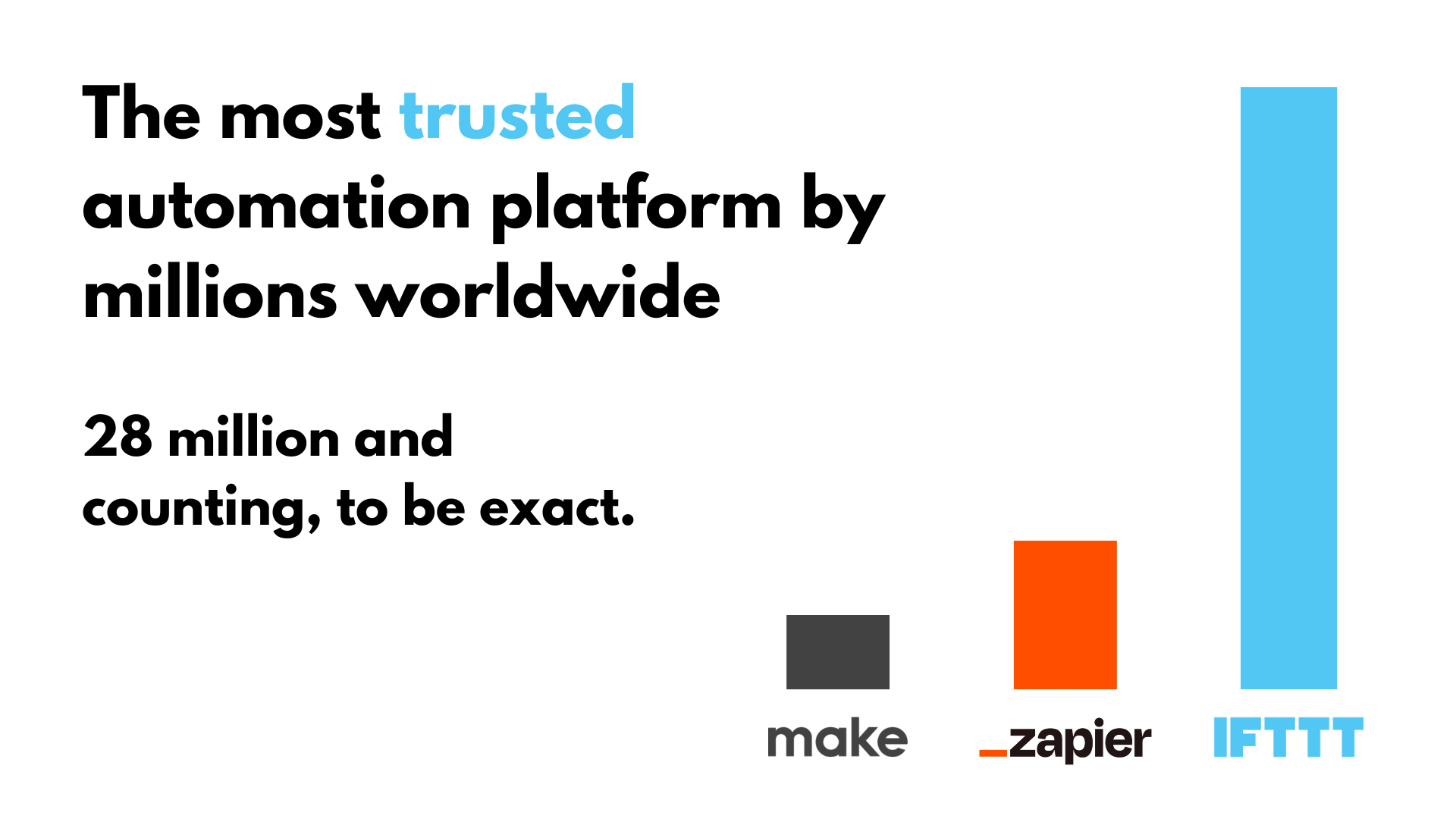
IFTTT's versatility is one of its greatest strengths. With over 1000 services to choose from, there's an applet for almost any task you can think of. Here are some popular applets that users rely on to simplify their daily lives.
Automate social media posts: These applets allow you to post on multiple platforms at once. For example, you can set up an applet to automatically share your Instagram posts on Twitter.
-
Tweet your Instagrams as native photos on Twitter

-
If you post a new TikTok video, add it to a Google Spreadsheet.

Backup photos to cloud storage: This applet automatically backs up your photos to a cloud storage service like Google Drive or Dropbox. This ensures that your memories are safe and accessible from anywhere.
Get weather updates: With IFTTT, popular weather services like Tempest can send you a daily weather update. You can choose the time and format of the update, as well as tons of other metrics.
Track work hours: This applet logs your work hours in a Google Spreadsheet. It's a simple way to keep track of your productivity.
Automate smart home devices: Our smart home automations allow you to control your smart home devices with voice commands. For example, you can set up an applet to turn off your lights when you say "Goodnight" to your Amazon Alexa.

