If you are thinking about starting a new business or putting efforts toward growing your brand, then it is imperative to build a functional and beautiful website. After all, a poorly-created website can easily drive away thousands of potential clients that could otherwise be compounding your outreach and bringing you profit.
The problem is that building a website is truly a difficult task for an inexperienced programmer. If you are selling art prints, for example, then it isn't expected that you know how to write HTML or CSS code.
Luckily for small business owners across the world, a new age of technology has spawned tons of DIY website builders, such as the ever-popular WordPress and Webflow.
In this article, we will be covering specifically Webflow, and its plethora of useful integrations powered by IFTTT.
IFTTT (If This, Then That) is our automation service that aims to eliminate pesky tasks that are getting in the way of your most productive self. By offering tens of thousands of pre-programmed "triggers," users can connect to over 800 different applications, from Google Assistant to Twitter.
Table of Contents
Why integrate Webflow?
Which apps integrate with Webflow?
Our favorite Webflow automations
Expand your Webflow integration options with IFTTT__
Why integrate Webflow?
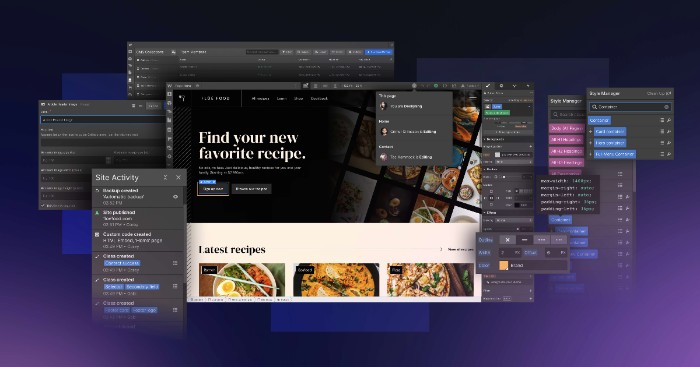
If you’re a web designer or developer, you've probably heard of Webflow, a free website builder that has dramatically lowered the barrier of entry to creating a beautiful and responsive website or online store. If you haven’t integrated your platform with Webflow yet, you may be missing out on a great opportunity.
Integrating with Webflow has many benefits. For one, it makes it easier for you to create a website with a user-friendly interface. Webflow allows you to create responsive websites using a drag-and-drop interface which means there’s no need to code from scratch.
In addition, integrating with Webflow means that you can easily update your website without having to work with code. This means that you don't need technical expertise to make changes to your website.
Integrating with Webflow offers advanced SEO functions, meaning you can easily optimize your own website for search engines. Plus, it's easy to customize your website templates' look and feel, so it looks and feels like a unique, well-crafted website.
Overall, integrating with Webflow is a smart decision for any professional who wants to create a site that’s visually striking, easy to use, and optimized for search engines and social channels. With IFTTT, we can make these integrations possible. Read on to see how:
Which apps integrate with Webflow?

Webflow offers in-app integration with several apps such as Google Analytics, Zapier, Mailchimp, Hubspot, and many more. With these integrations, users can add more functionality and make the most out of their website.
Despite the many integrations that Webflow offers, it may not have direct integrations with some apps that you might want to connect your website to. Luckily, there is a workaround to this problem. By using IFTTT, you can connect Webflow with any app that offers integration with IFTTT as well.
Using IFTTT integrations
Trust us, integrating your Webflow account with IFTTT is foolproof, and will only take five minutes.
Simply visit the IFTTT website, create an account, and explore our massive database of Applets, or pre-packaged integrations.
Here are some of the most popular apps to integrate with Webflow:
Our favorite Webflow automations

In this section, we will showcase some popular and useful IFTTT automations that users can create by integrating Webflow with other apps.
These automations will help users save time, streamline their analytics, and keep their stunning websites up to date.
1. Create Webflow CMS items from new RSS feed items matching keyword
With this Applet, users can curate and publish content to their website automatically, which saves them time and ensures that their website stays up-to-date.
This can be used to show new blog posts, updates, breaking news, or any other kind of information that users want to showcase on their websites.
Additionally, this can help with SEO by increasing the frequency of new content and making sure it is optimized with relevant keywords.
2. Create Webflow CMS items from new Airtable records
Streamline your content creation process by adding new items on Airtable to your website's CMS.
This is particularly useful for eCommerce websites where product information needs to be updated frequently. By using this automation, users can easily manage their inventory information and make sure their website is always showing the right products.
3. Create Webflow CMS items from new Eventbrite events
By integrating Eventbrite and Webflow, users can automatically update their website's events section with new events published on Eventbrite.
We suggest this Applet for event-based businesses where a large number of events are published regularly, such as conferences, meetups, and workshops.
Finally, this integration can help small businesses provide a great user experience by keeping their loyal users updated with upcoming events in real-time.
4. Publish Webflow CMS items by adding new rows to Google Sheets
If you have a lot of content you'd like to publish on your website but don't have time to add it manually to the CMS, try out this Applet.
By using this automation, users can add all of their content to a Google Sheet, and it will be automatically published to their website's CMS.
This can help users save time and effort by removing the need to constantly add content to Webflow, which in turn helps them focus on creating content and growing their business.
5. Send Slack notifications for new Webflow form submissions
For small business owners and amateur website builders looking to improve their website's lead acquisition, this automation is invaluable.
By integrating Slack and Webflow, you can receive real-time notifications for new Webflow form submissions directly in your Slack channel.
This allows small business owners to keep track of and respond to customer inquiries quickly.
6. Send Webflow form data to Google Sheets spreadsheet
Using this integration, Webflow form data can be automatically added to a Google Sheets spreadsheet, which can then be conveniently managed, analyzed, and shared with other team members, providing actionable insights.
This is useful if you want to track conversions and see how your forms are performing and which marketing or advertising campaigns are bringing in the most leads.
Furthermore, with this integration in place, businesses can make better-informed decisions based on the data they collect and improve their website's overall user experience.
Power up your Webflow integration options with IFTTT

With IFTTT, there are countless ways to automate and enhance your Webflow website.
From creating CMS items to managing your form data, to publishing your content across social media channels and integrated marketing tools, you can truly take your Webflow integration potential to the next level.
If you want to get the most out of your Webflow integration options, IFTTT is the perfect tool to use. In only five minutes of setup, watch your efficiency skyrocket and the weight on your shoulders diminish.
So, why not start using IFTTT today to integrate Webflow with your other favorite apps and services? Join now!

