If you're starting a new business and your initial operating budget doesn't allow for thousands of dollars of enterprise-level SaaS products, then Google Sheets can be your best friend. A significant number of small business owners and solopreneurs start out using Google Sheets to manage their operations. According to recent surveys, approximately 65% of small businesses in the early stages rely on the flexibility and accessibility of Google Sheets for a number of tasks.
Here are the 7 most common reason a small business might use Google Sheets:
Project management: With the help of color coding, conditional formatting, and features like checkboxes, a business owner can track the progress of various tasks and projects.
Finance management: Google Sheets can serve as a robust finance management tool where one can maintain income and expense records, create monthly or annual budgets, and even perform complex financial calculations.
Inventory control: For businesses with physical products, Google Sheets can be used to keep track of inventory. Automated reminders can be set to alert when it's time to restock certain items.
Customer Relationship Management (CRM): Google Sheets can be turned into a CRM system for maintaining customer information, tracking communications, and managing customer lifecycle.
Data analysis: Google Sheets can be used to analyze sales trends, determine best-selling products, track key performance indicators (KPIs), etc.
Scheduling and calendar management: Google Sheets can be used to create employee schedules, manage appointments, or even plan business events.
Marketing campaign tracking: Google Sheets can be beneficial in tracking the performance of various marketing campaigns, analyzing the results, and planning future marketing strategies.
Using Google Sheets which is free allows business owners to and money and allocate budget elsewhere. Automating Google Sheets on IFTTT allows them to save time so they can focus on the other core activities of running a business.
Here are the top Google Sheets automations on IFTTT:
Automatically track social media activity in Google Sheets
-
Create a new row in Google Sheets when your business is tagged in a Facebook photo

-
Create a new row in Google Sheets every time someone mentions your business on Twitter

-
Keep a simple spreadsheet of every Tweet you post

-
Create a new row in Google Sheets when there is a new link published on your Lnk.Bio profile

-
Log Instagram posts to Google Sheet

Automatically track customer communications
-
Add a new row to Google Sheets when there is a pinned message in Discord

-
Add Google Sheets rows for new completed DocuSign envelopes
Automatically manage tasks in Google Sheets
-
Put all your completed tasks in a Google Spreadsheet

-
Add new ClickUp tasks to a Google Sheets spreadsheet

-
Automatically log new Airtable records to a spreadsheet

-
Trello Cards to Google Sheet

-
Add new row to Google Sheets for new issues created in Jira

-
Add a new row to Google Sheets for any new Asana task created


