Ben from our community team couldn’t wait to turn his brand new home into a smart home. In his three-part YouTube series, he is walking us through how he is taking his home to the next level with smart devices connected to IFTTT.
Ben chose to begin with smart light switches because he had one in his previous apartment that he really enjoyed. Smart switches are a great option for both home owners and renters because they do not require making permanent changes to a space, while still giving you the freedom to create routines for your lifestyle. Smart switches are a great way to control the lighting in a space as well as improve the energy efficiency of your home.
WeMo Light Switches are one of the many WeMo devices that are available on IFTTT. WeMo Light Switches offer a long list of triggers, queries, and actions, making them easy to incorporate into an Applet.
More WeMo services to explore:
-
 Wemo Air Purifier
Wemo Air Purifier
-
 Wemo Dimmer
Wemo Dimmer
-
 WeMo Humidifier
WeMo Humidifier
-
 WeMo Insight Switch
WeMo Insight Switch
-
 WeMo Light Switch
WeMo Light Switch
-
 WeMo Lighting
WeMo Lighting
-
 WeMo Maker
WeMo Maker
-
 WeMo Motion
WeMo Motion
-
 Wemo Outdoor Plug
Wemo Outdoor Plug
-
 WeMo Slow Cooker
WeMo Slow Cooker
-
 WeMo Smart Plug
WeMo Smart Plug
It’s five o’clock somewhere
We love to celebrate the end of a week of hard work, so consider this Applet as your visual alarm clock that the weekend has started. This Applet combines a Time and Date trigger that occurs at five o’clock every Friday and turns on a light. In Ben’s case, he is turning on the light above his bar so he can begin to put together his favorite drink.
Turn off lights when you leave home
Keeping your lights off when you’re away is good for the environment and for your electricity bill. Use the location trigger to occur when you exit the area you have set as your home or office space. When you leave, all of your lights will be turned off. Gone are the times when you are on your way to a new place and asking yourself “did I forget to turn the light off?”
Morning alarm
Give yourself a softer wake up call using lights as a visual alarm clock. Ben turns on the lights in his closet to remind him that it is time to start the day. Yeelight also offers a slow start alarm that helps you wake up with the sun.
It’s kick off time
When the big game is about to begin, use the button widget on your phone to impress all your friends. Turn off some lights and turn on a separate one that sets the right mood.


