Everyone has their preferences on how they get their daily news; yet it's without doubt that the New York Times has remained an American staple since its introduction over 150 years ago. From newspaper copies to online stories, millions of people get updates on what's happening each day with this service.
If you're a fan of The New York Times and want to keep up with their live updates and feed, you can automate this process using IFTTT and an RSS feed. In short, an RSS feed is a program that automatically collects stories based on your parameters and delivers them to a convenient feed reader. This way, you'll only see what truly interests you.
In this guide, we'll walk you through the steps to build a New York Times RSS Feed using IFTTT, making sure you never miss out on important news updates.
NYT RSS Feed Applets with IFTTT
Instead of creating your own RSS Feed with IFTTT, we offer the option of enabling a pre-made Applet. This is the easiest way to automate the NYT RSS feed. Our Applets are built by IFTTT engineers and the community, and you can browse over a million different automations that have already been thought up! Chances are, you'll find what you are looking for. You can enable an Applet in only a couple clicks, making it an even quicker solution to getting your news delivered just the way you want it.
Tap any of the Applet bubbles below the get started. You'll need an IFTTT account, so sign up for one or log in if you haven't already.
-
Tweet the latest International News posted on The New York Times
-
Put all Science articles in the New York Times into a weekly digest.
-
Popular article in New York Times send to me in 7am
-
Add a note in Evernote when there's a new New York Times political best seller
Setting Up Your NYT RSS Feed with IFTTT
Step 1: Create an IFTTT account
Of course, you can also use our RSS Feed service to create your own custom automations with IFTTT. If you haven't done so already, start by creating an account on IFTTT. Visit https://ifttt.com/ and sign up using your email or social media account. Once your account is set up, you can begin creating Applets.
Step 2: Find an NYT RSS feed URL
Before setting up the Applet, you'll need the URL for the RSS feed. Visit the New York Times website and navigate to their RSS feed section to find the URL. They are divided by categories, columnists, region, and more. Here’s an example:
rss.nytimes.com/services/xml/rss/nyt/Health.xml
It's important to find an RSS Feed URL; normal URLs that you would find on a website often aren't compatible. If you get an error when trying to input an RSS Feed into our tool, verify that you have a correct RSS link.
Step 3: Create a new Applet on IFTTT
Log in to your IFTTT account and click on "Create" to start a new applet. Select "If This" to choose your trigger. In this case, search for and select the “RSS Feed” service. This tells IFTTT to act whenever a new item is added to the RSS feed. Enter the RSS feed URL you found earlier. Click “Create trigger” to proceed.
Step 4: Define the action
Now, you'll decide what happens when a new item is added to the feed.
Select "Then That" to choose your action service. You can select different actions depending on how you want to receive updates. For example, you could send yourself an email, receive a mobile notification, or even post to a Slack channel.
For this guide, we'll use the "Email" service. Search for and select “Email” as your action service. Choose "Send me an email" and customize the email subject and body to include details from the RSS feed item like title and link. Click “Create action” to complete the setup.
Review your Applet details, and if everything looks good, click “Create.” Your Applet is now live and will start sending you updates from your NYT RSS feed.
With IFTTT, the possibilities are endless. Here are a couple of ways you can customize your RSS feed experience:
Notifications: Use the Notifications service to receive push notifications on your phone whenever a new article is posted.
Social media: Automatically share news updates on your social media profiles by connecting IFTTT to your Twitter or Facebook accounts.
Click the card below to start building your NYT RSS Feed Applet.
Benefits of NYT RSS Feeds with IFTTT
Using the NYT RSS feed with IFTTT provides numerous advantages. It will streamline how you consume and stay on top of the news. Here are some key benefits:
1. Customization and efficiency
You can filter the news you receive based on categories such as health, politics, world news, or business, ensuring that you only see articles relevant to your interests.
Additionally, rather than manually checking the NYT website for new stories, IFTTT automates the process, delivering news directly to your inbox, phone, or preferred platform.
2. Multi-platform integration
IFTTT allows you to send RSS updates to various platforms, including email, Slack, Telegram and social media.
3. Never miss important updates
By automating news retrieval, you ensure that you never miss breaking news or important updates from The New York Times. You can integrate RSS feeds with your favorite readers, making sure you never miss anything important.
Troubleshooting Common Issues
While setting up an NYT RSS feed with IFTTT is relatively straightforward, you may encounter some common problems. Here’s how to resolve them:
1. Invalid RSS feed URL
Ensure that you are using a proper RSS feed link from The New York Times (e.g., rss.nytimes.com/services/xml/rss/nyt/Health.xml).
Check that the URL is accessible in a browser before entering it into IFTTT.
2. RSS feed not triggering
Some RSS feeds update periodically rather than instantly. Wait a little while to see if the feed updates.
Double-check the RSS URL to ensure it's correct and that the feed is actively updated.
3. Not receiving emails or notifications
Confirm that the email address associated with IFTTT is correct.
Check your spam/junk folder to see if IFTTT emails are being filtered.
If using push notifications, ensure the IFTTT app has the necessary permissions on your device.
Automate your news with IFTTT
IFTTT helps millions of people just like you get their news each day. Our users will automatically add their favorite articles to Pocket, Google Sheets, or direct notifications on their phones.
By following the previous steps, you can ensure a smooth experience when using IFTTT to automatically aggregate your favorite news. Remember, IFTTT is free to start. Start automating your New York Times RSS feed today!


