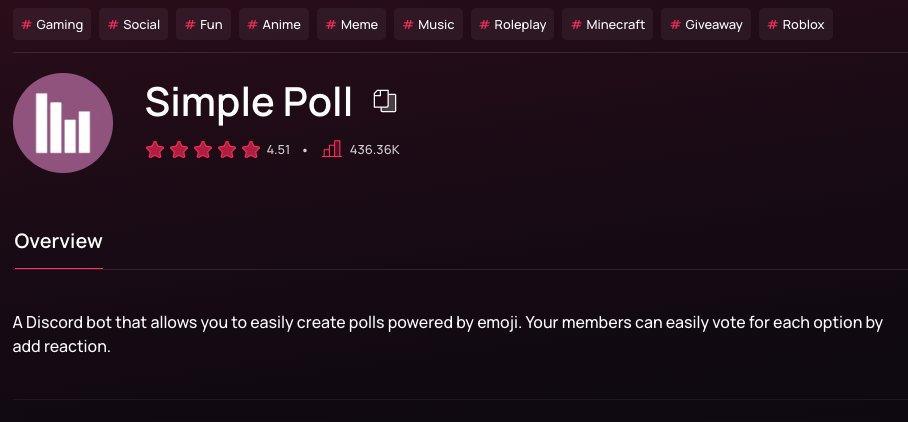Discord is a great platform for gamers, but it can be used for so much more. Did you know that you can create polls on Discord? This is a great way to get feedback from your users or to simply gather information. In this article, we will teach you how to make a poll on Discord. We will also show you how to automate Discord with IFTTT. Let's get started!
IFTTT lets you connect Discord to over 1000 other apps and services, so we can guarantee you will find something to help you save precious time.
What is a Discord poll?
A Discord poll is a built-in feature that allows server members to vote on topics, make decisions, and gather feedback from the community. Whether you're running a gaming server or managing a community, knowing how to create a poll in Discord is essential for engagement.
Why would you want to make a poll on Discord?
Creating polls on Discord is an excellent way to get honest feedback and information from your users. It can help you quickly gauge how people feel about certain topics.
It's also an easy way to solicit votes for ideas or gather opinions from large groups of people. Polls are also helpful for getting quick answers to questions, such as which movie should be watched next or which game everyone wants to play this weekend. Finally, polls make it easier to keep everyone engaged in the conversation, no matter how big your server is!
It's a simple and organized way to gather opinions in your server, and we highly suggest trying out a poll at least once.
Benefits of a Discord poll
- Get instant feedback from your community
- Make democratic decisions
- Increase server engagement
- Organize events and activities
- Gather opinions efficiently
- Track member preferences
How to make a poll on the Discord app
Creating polls on Discord is easy, yet many users don't know how. The confusion might lie in the fact that there are three unique ways to create a poll on Discord. Don't worry, we will cover all three methods, as they are each good for a certain use case.
Methods include:
Quick poll using reactions and emojis
Simple Poll
Dyno
Once your poll is created, we suggest using IFTTT to share results, create spreadsheets, analyze results, and much more.
Create a Poll in Discord using Reactions or Emojis
The first method to create polls in Discord is by using reactions or emojis. This the simplest method, and could garner more votes as it is very user-friendly. However, it is hard to gain much insight on your votes.
To do this method, simply type your question into the text input box and then add a reaction or emoji to each potential answer you want to include. Using Emojis allow you to offer a multiple reaction poll to your users.
A multiple reaction poll lets your users choose multiple emojis to show how they actually feel. You can also specify how long users have to respond before their votes are counted by setting an expiration date for the poll. When you're done, click 'Send' and your poll will appear in chat. Users can then respond to your poll by clicking on the relevant reaction or emoji. Keep in mind that only your word is binding in this case, and people could still technically vote after the deadline.
Create a Poll in Discord using Simple Poll
For a more professional solution, Simple Poll is a third-party app that makes it easy to create polls on Discord.
First, you must download the Simple Poll software (don't worry, it is safe and verified by Discord engineers). It can be found in the Discord bot directory.
You will need to then install the discord bot to your discord server. Once it's installed, Simple Poll will allow you to create emoji reaction polls. All you have to do is type in your poll question and then add the answers you want included. You can also specify how many votes are required before the poll closes as well as how long users have to respond before their votes are counted.
When you're done creating your poll, simply click 'Send' and your poll will appear in chat. Count the emoji reactions to learn what your community chooses!
Create a Poll on Discord using Dyno
Dyno is another great poll bot that helps you create polls on Discord quickly and easily. After you have downloaded and installed the app in your Discord server, it's extremely easy to create a poll.
To use this app to create a poll, simply type in ‘/poll’ followed by your question and the available choices. You can also customize how long the poll will be open for or how many votes each user can cast. There is a limit of 10 choices, but you only have to use a slash command within the chat to create a poll. When you're done creating your poll, simply click 'Send' and your poll will appear in chat.
Best practices for Discord polls
- Keep questions clear and concise
- Limit voting options
- Set appropriate durations
- Pin important polls
- Use appropriate emojis Follow up on results
Do more on Discord with IFTTT
Using Discord polls is a great way to get feedback from your users and to find out how they feel about certain topics. But there's so much more you can do with Discord. With IFTTT, you can automate thousands of tasks within your Discord server. This could include getting notifications when users join or leave the server, sending messages based on triggers and much more.
To use IFTTT, sign up for an account, then head over to the Discord channel and click 'Connect'. Here you'll be able to choose which actions will trigger events in your server. For example, if you want a message sent every time someone new joins the server, simply select 'New Member Joined' as the trigger and then the message you want sent as the action.