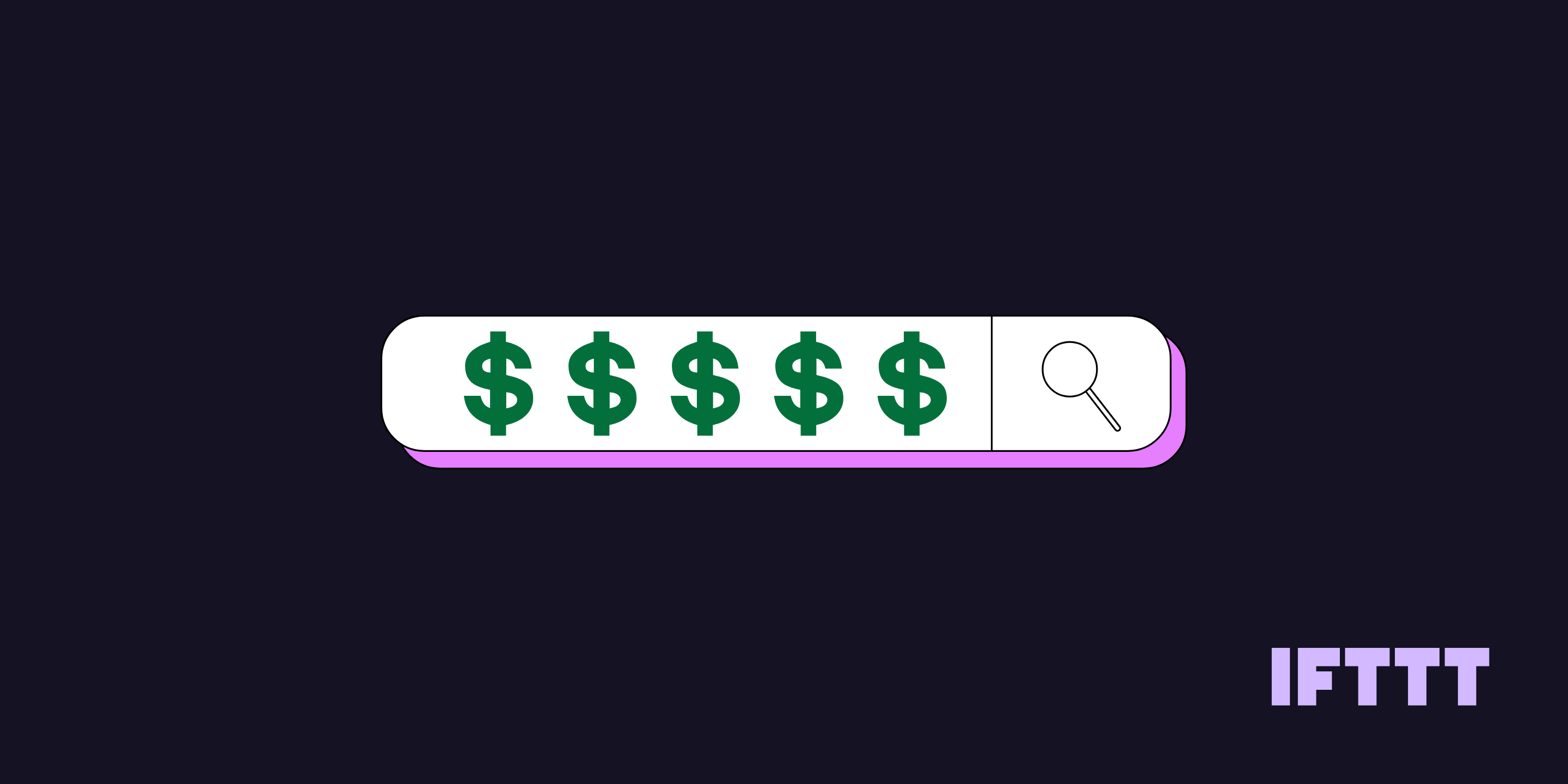There's one thing that all websites have in common, they must have a domain name to be displayed on the internet. If you are launching your first website, whether for personal or business purposes, it is imperative that you fully understand how to set up your domain name, and other intricacies of building a great site.
A domain name is your unique online identity, and it's essential to have one for your website. A domain name functions similarly to a street address - it helps people find you on the internet.
Your domain name will act as the main URL or web address of your website, allowing users to easily navigate to your content online. Domain names are often overlooked in the website-building process, but one must remember that they lay the foundation for an entire online presence.
In this article, we will cover everything you need to know about domain registration for your website. We'll discuss the different types of domain names available, where to purchase them, and how to ensure that you are getting the best value for your money. Finally, we will present IFTTT as the perfect solution to add automation to your website straight after you finish setting it up.
Let's get started!
Why should I buy a domain name?

In today's digital age, having a domain name is a critical component of establishing a credible online presence. By choosing a domain name that's memorable, unique, and relevant to your business or industry, you can help improve your website's search engine rankings and attract more visitors to your site.
In addition to helping establish a professional online presence, owning a domain name also has several other benefits. For example, it can be used as a marketing tool to promote your business through email marketing, social media, and other channels. It can also serve as a platform for showcasing your products or services and communicating with your customers.
Also important; owning a domain name can help protect your intellectual property and prevent others from misusing your brand or content. When registering a domain name that includes your business name or trademark, you can establish legal ownership and prevent competitors or other parties from using your brand without permission.
Overall, purchasing a domain name is a smart investment for anyone who wants to establish a professional online presence, build brand recognition, improve search engine rankings, enhance marketing efforts, and protect their intellectual property. It's a relatively low-cost investment that can yield significant returns over time and help you achieve your online goals.
How much do domains cost?

When looking at options for domain name registration, one may be confused by the large variations in prices. The cost might vary by domain-selling website, also known as a registrar. So how do you know when you are getting a good value for your domain name? Let's dive into it.
First, we must understand that buying a domain name is not a one-off purchase, and the price of renewing your domain each year can actually increase. When browsing for domain names, be sure to check the renewal price and compare it with other domain registrars - you may find that some offer a better value than others.
Second, the largest factor on how much your domain name will cost is the domain extension, or the set of characters after the dot in the web address. Examples include .com, .net, .web, and thousands of others.
Typically, the most sought-after domain extensions such as .com and .net are more expensive than other extensions like .web, .store, or even country-specific domain extensions. It is important to weigh your options carefully and consider which type of extension would best suit your business's needs.
More expensive domain extensions (via Google Registrar):
- .store
- .io
- .com
- .web
- .world
Cheaper domain extensions (via Google Registrar)
- .uk
- .in
- .xyz
- .online
- .space
- .cc
To answer the original question, domain prices can vary by a ton. Unique addresses with a simple .web may only cost a few dollars per year, while domains with many high-ranking keywords and an extension such as .org may be hundreds of dollars. Be wary of any site advertising a free domain name, unless it is through a package deal on WordPress or another trusted site.
Buying a domain: step by step
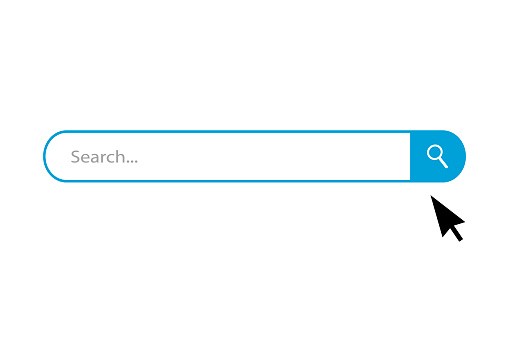
Choose a domain registrar

A domain registrar is an accredited company that provides services related to the registration of Internet domains. When you purchase a domain from a reliable domain registrar, they will manage all of your website's DNS records and provide assistance in the event that any technical difficulties arise.
Some popular and accredited domain registrars include Namecheap, GoDaddy, Google Domains, and Hover. We would recommend staying away from sketchy-looking domain registrars, even if they offer slightly better prices.
Search for and select a domain name
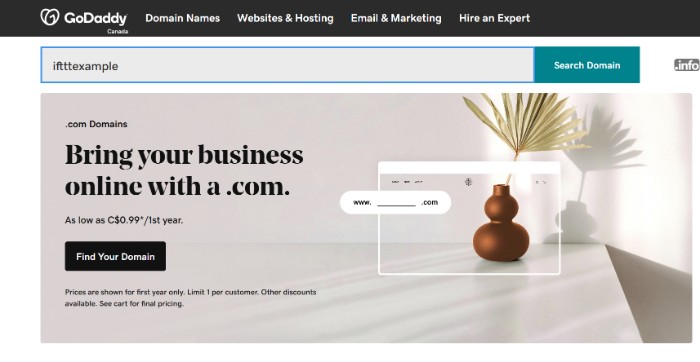
Once you have chosen a domain registrar, it's time to search for and select a domain name. When selecting a domain name, think of something that is memorable, unique, relevant to your business or industry, and fits your brand identity.
The majority of domain registrars provide a domain name search tool that allows you to quickly check if the domain you want is available. To use these tools, simply type in the desired domain name and click "Search". The tool will then display whether or not the domain is already taken.
Check availability and register your domain
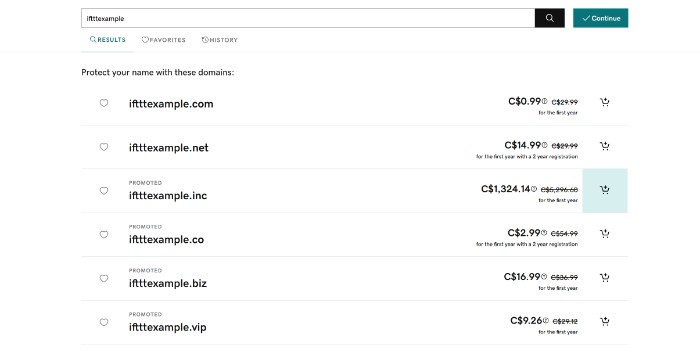
Once you have found a domain name that is available, it's time to register your domain. This process is relatively straightforward - all you need to do is click “Add to Cart” or “Continue” in order to proceed with the purchase.
You will then be asked to provide contact information such as your name and email address so that the domain registrar can contact you if there are any technical issues with your domain.
You will also be asked to review and agree to the terms of service, which outlines all of the rules and regulations related to purchasing a domain name. Once this is done, simply click “Confirm” or “Pay” in order to complete the purchase. Again, be mindful of payment methods that seem not secure, or if the website asks for too much personal information.
Set up your domain
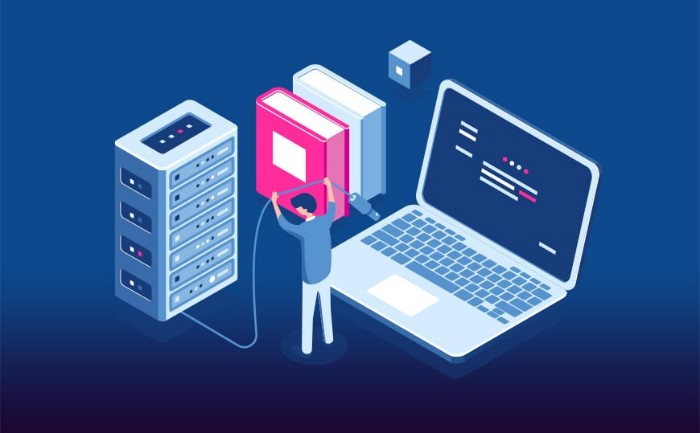
Once you've purchased your domain name, the next step is to connect it to web hosting services. This process usually involves pointing your DNS records (domain name system) from the domain registrar to the web host or server.
This can be done in one of two ways: manually through CPanel, or automatically with a service like IONOS. If you're using CPanel, you'll need to access the DNS zone editor from your domain registrar's control panel and input the nameserver information provided by the web host.
You may also have to set up additional records such as A/AAAA (IPv4/IPv6) and CNAME records in order to point your domain to the correct server.
If using IONOS, simply enter your domain name and select your host from the list. The service will then automatically create all of the necessary DNS records for you. Once this is done, it can take up to 48 hours for the changes to propagate across the Internet. Congratulations, the worst is now behind you!
Now it's time to get started building up that website, whether from scratch or with a builder such as Squarespace or WordPress. Here's a hint; whichever way you choose, you can rest assured knowing that IFTTT can take care of the busy work behind the scenes. Read on to learn more.
Website building made easy with IFTTT
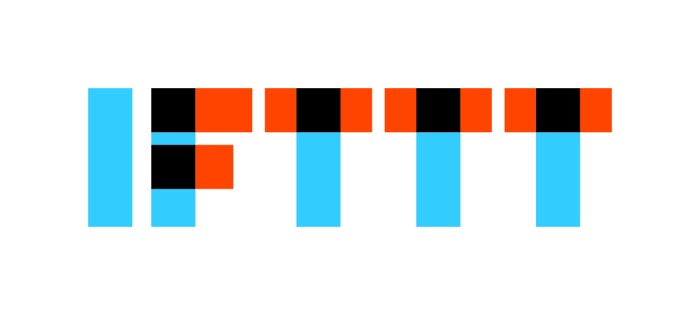
IFTTT (If This Then That) is our powerful platform that allows users to automate tasks between different web-based applications and services. While IFTTT is primarily known for its automation capabilities, it can also be a valuable tool for website building and management.
What is IFTTT?
The basic premise of IFTTT is simple: if a certain trigger occurs (the "this"), then a specific action will be taken (the "that"). For example, you can use IFTTT to schedule social media posts whenever you publish a new blog post, or automatically optimize the meta tags on your website for better search engine rankings.
The beauty of IFTTT lies in its ability to integrate with over 800 web-based applications and services, including popular platforms like Facebook, Twitter, Gmail, and Amazon Alexa. This means you can customize your workflows to meet your specific needs and automate a wide range of tasks, from backing up files to cloud storage to managing home automation devices.
Overall, IFTTT is a valuable tool for website building and management, offering a simple and intuitive way to automate tasks, streamline workflows, and improve your website's functionality. Whether you're looking to boost your social media presence, improve search engine rankings, or simply save time on routine tasks, IFTTT can help you achieve your goals and build a successful website.
Applets to help build your next website
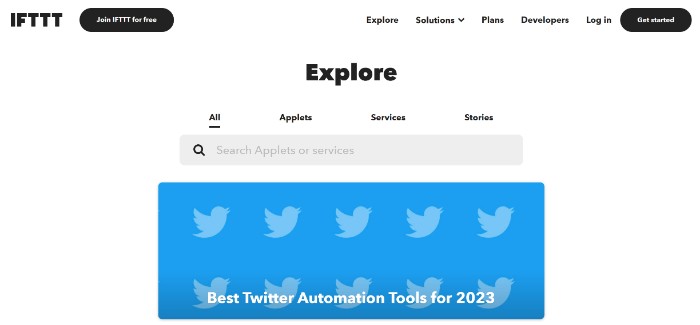
Share new Wordpress posts to your followers
For those tired of repeating social media posts, try this Applet, which will paste your WordPress posts to the social media of your choosing.
Every Saturday, post a link to my website on my Twitter
Keep your followers reminded of your great website with this automation. On Saturday, a link to your website will be posted to your Twitter account without you clicking a single button.
Find Unregistered Domain Names
This Applet is great if you are struggling to find a domain name that sticks. With this automation, you can filter through domain names and receive a list of all the names not yet registered.
To access these Applets and millions more, try joining IFTTT today for free!