For small businesses, project management is essential for staying organized and productive. From tracking progress to improving collaboration, the right project management software can help streamline operations and get better results from your team.
In the current market there is a wide range of project management solutions to choose from, so it can be difficult to know which one is right for your business. In this blog post, we’ll discuss what makes a great project management software solution as well as review some of the best options available for small businesses today. We’ll also explore how you can automate your small business project management with IFTTT (If This Then That), a free web-based service that uses triggers and actions to create simple automation tasks between apps and services online. Join for free today!
Table of Contents:
What makes a good project management tool?
1) Scalability 2) Intuitive Interface 3) Team Collaboration Capabilities 4) Reporting & Tracking Tools 5) Security & Accessibility
Best project management software for small business
- ClickUp
- Monday.com
- Jira
- Trello
- Asana
- Airtable
- Notion
- Todoist
_Automating your favorite project management software on IFTTT _
What makes a good project management tool?
No matter what type of business you run, there are certain qualities that make up effective project management tools:
1) Scalability:
A good solution should be able manage projects at scale. It should grow with your needs over time by adding more features or increasing storage capacity as needed. The best systems will allow you to add additional users without needing an update or upgrade.
_2) Intuitive interface: _
It should be easy enough for any user on the team—even those not familiar with technology—to quickly understand how the system works and start using it effectively right away.. This way anyone on your team can access important data when they need it without having to learn a new system or rely on someone else's expertise.
_3) Team collaboration capabilities: _
Being able to assign tasks among different members of a team is key for successful collaboration in any organization. From assigning tasks based on skill sets or deadlines, having these features within reach helps teams stay organized and work more efficiently together towards their goals throughout each step of their process.
_4) Reporting & tracking tools: _
Keeping tabs on progress allows teams better insights into how projects are progressing so they can address any issues early in order to avoid costly delays further down the line beside providing insight into opportunities that could increase performance overall.. Having reporting tools built into organizational systems helps keep everyone current about where each task stands at all times so issues can be addressed promptly before they become bigger problems down the road..
5) Security & accessibility:
Finally, security is always crucial when managing sensitive data while also making sure everyone has access only over those parts which necessary prevents data leakage due security breach .It contains top-level encryption which makes sure data remain confidential even if gets attacked by malicious elements online hence providing secure environment working environment on daily basis
Best Project Management Software For Small Business
ClickUp
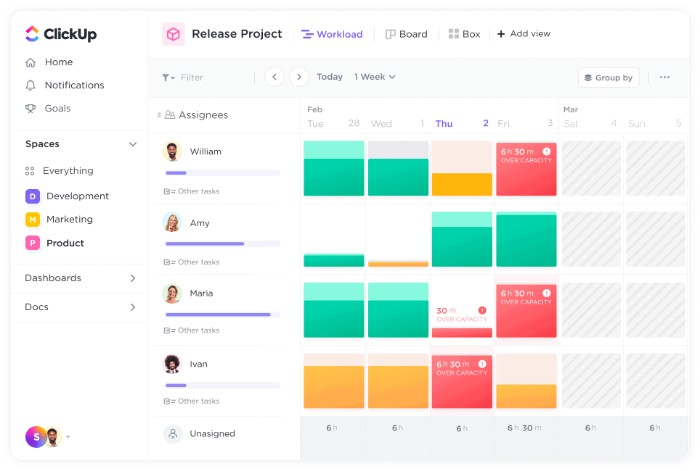
ClickUp is an intuitive project management solution designed to help small businesses run more efficiently. It offers powerful features such as task assignments and deadlines, collaboration tools, reporting and tracking, security & accessibility, and custom fields. With its simple drag-and-drop interface, users can quickly create tasks, assign them to team members, set due dates, track progress and monitor results in real time. ClickUp also offers advanced features such as Gantt Charts for visualizing projects over time, and the ability to automate tasks with Integrations. With ClickUp's mobile apps for iOS and Android devices, teams can stay connected and manage their projects from anywhere.
Monday.com - Coming Soon to IFTTT
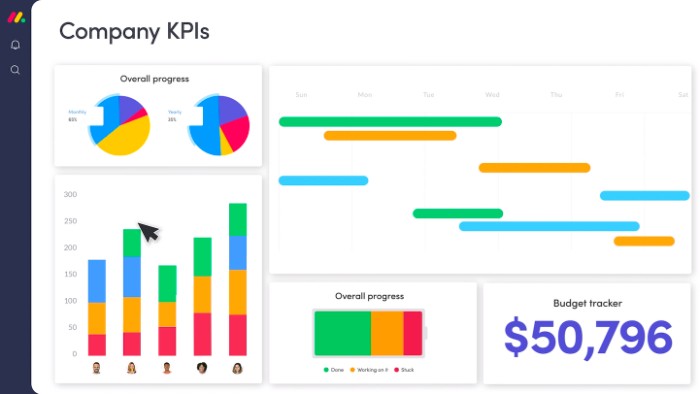
Monday.com is a comprehensive project management software designed to help small businesses stay organized and run more efficiently. It offers a suite of features and tools that allow teams to plan, manage, track, and measure their projects in real time. With Monday.com’s intuitive drag-and-drop interface, users can easily create tasks, assign them to the right team members, set deadlines, and track progress. The platform also provides powerful reporting and tracking tools as well as built-in Gantt Chart functionality for visualizing long-term projects over time. Monday.com also includes essential security protocols such as top-level encryption to protect sensitive data from malicious elements online. Additionally, the platform's mobile apps for iOS and Android devices enable teams to stay connected and manage their projects from anywhere.
Jira
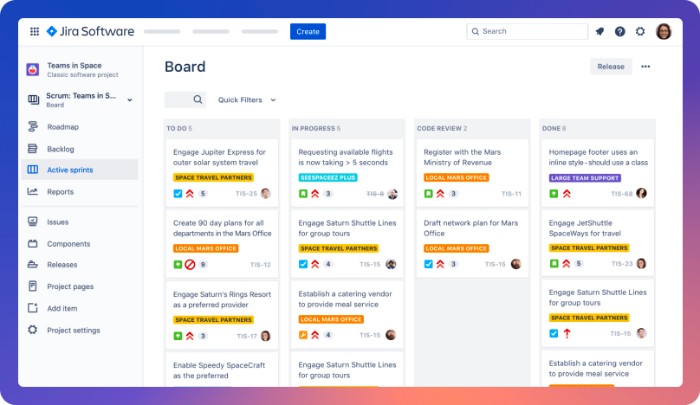
Jira is a project management and issue-tracking software designed to help teams quickly and easily plan, track, and release projects. It offers powerful features such as task assignments and deadlines, collaboration tools, reporting and tracking, security & accessibility, custom fields, Gantt Charts for visualizing projects over time, integrations with other applications, and mobile apps for iOS and Android devices. Jira enables users to create detailed workflows that can be modified to fit individual team needs. This allows teams to customize their processes so they can have better control over their projects. Additionally, the software includes essential security protocols such as top-level encryption to keep sensitive data secure from malicious elements online. With its intuitive design and user-friendly interface, Jira makes it easy for teams of all levels—even those not familiar with technology—to quickly understand how the system works and start using it effectively right away.
Trello

Trello is an online project management and collaboration tool designed to help teams stay organized and productive. It offers a visually appealing and intuitive interface, allowing users to easily create tasks, assign them to team members, set deadlines, track progress, comment on tasks and share files in real time. With its drag-and-drop functionality, Trello makes it easy for users to organize their projects into boards and columns, making the overall process of tracking projects a breeze. Additionally, Trello provides users with powerful reporting tools such as Gantt Charts for visualizing activities over time, which helps teams keep projects on track. The platform also ensures data remains secure with its top-level encryption protocols to protect sensitive information from malicious elements online. Additionally, its mobile apps for iOS and Android devices enable teams to stay connected and manage their projects from anywhere.
Asana
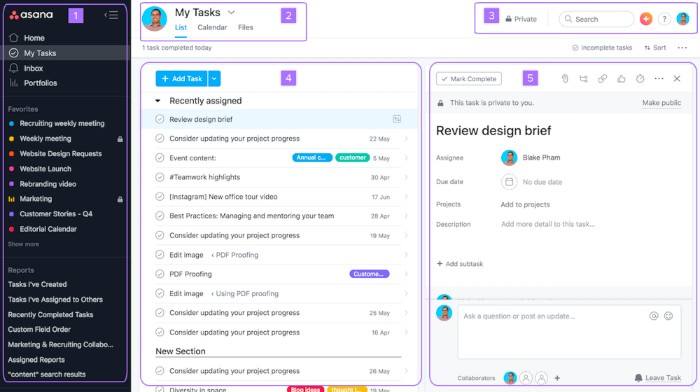
Asana is a cloud-based project management and collaboration tool designed to help teams stay organized and productive. It offers an intuitive interface, allowing users to easily create tasks, assign them to team members, set deadlines, track progress, comment on tasks and share files in real time. With its drag-and-drop functionality, Asana makes it easy for users to organize their projects into boards and columns, making the overall process of tracking projects a breeze. Additionally, Asana provides powerful reporting tools such as Gantt Charts for visualizing activities over time which helps teams keep projects on track. The platform also ensures data remains secure with its top-level encryption protocols to protect sensitive information from malicious elements online. Additionally, its mobile apps for iOS and Android devices enable teams to stay connected and manage their projects from anywhere.
Airtable
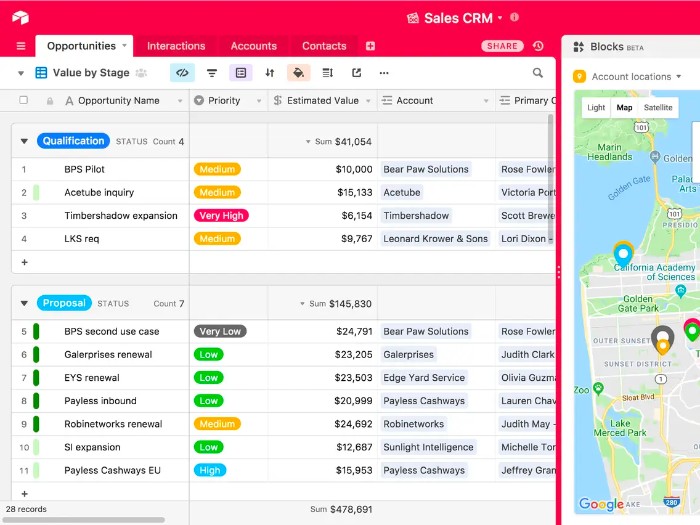
Airtable's user-friendly interface allows users to easily create tasks, assign them to team members, set deadlines, track progress, comment on tasks, share files in real time and even visualize activities over time using powerful reporting tools such as Gant Charts for visualizing activities over time. Additionally, Airtable's mobile apps for iOS and Android devices enable teams to stay connected and manage their projects from anywhere.
Airtable is ideal for teams looking for an all-in-one solution that can combine powerful collaboration tools while also providing top-level encryption protocols to keep sensitive data secure from malicious elements online. With its intuitive design and user-friendly interface, Airtable makes it easy for teams of all levels – even those no familiar with technology – to quickly understand how the system works and start using it effectively right away.tt
Notion

Notion provides powerful reporting tools such as Gantt Charts for visualizing activities over time and timeline views for tracking progress on projects. Additionally, it allows users to easily share files, comment on tasks and assign tasks to team members in real time. Its intuitive design and user-friendly interface make it easy for teams of all levels – even those not familiar with technology – to quickly understand how the system works and start using it effectively right away. Furthermore, Notion ensures data remains secure with its top-level encryption protocols to protect sensitive information from malicious elements online. Additionally, its mobile apps for iOS and Android devices enable teams to stay connected and manage their projects from anywhere.
Todoist
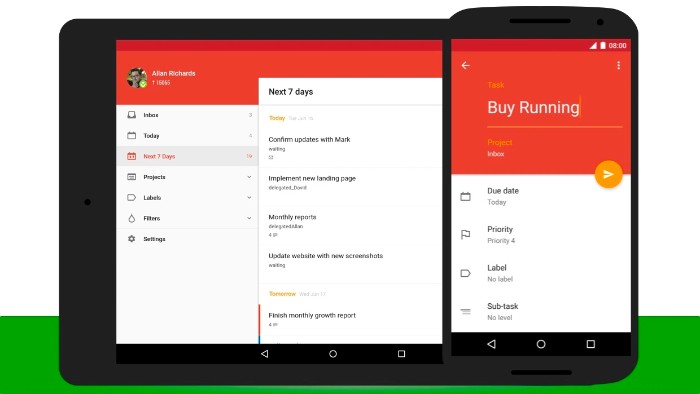
Todoist is a task management and project management app. It offers a free version but the paid version is extremely valuable. Todoist provides powerful reporting tools such as Gantt Charts for visualizing activities over time which helps teams keep projects on track. The platform also ensures data remains secure with its top-level encryption protocols to protect sensitive information from malicious elements online. Furthermore, its mobile apps for iOS and Android devices enable teams to stay connected and manage their projects from anywhere. With its customizable filters and color coding tools, users can quickly view tasks assigned to them or specific teams, prioritize tasks by due date or project status, add sub-tasks for bigger projects, and more. Additionally, Todoist can be integrated with many third-party applications such as Google Calendar, Slack, and Outlook so users can stay up to date with the latest changes while they are away from their desks.
Automating your favorite project management app on IFTTT IFTTT (If This Then That) is a powerful automation platform that makes it easy for users to automate their favorite project management tool. With IFTTT, users can create custom applets that are triggered by specific events, allowing them to save time and effort when managing projects. It can be customized for your individual project management methodologies. For example, an individual can set up an applet that automatically adds new tasks from a Google Sheet into their project management software. This way, they don't have to manually add the tasks one-by-one each time they want to update their project progress. Additionally, IFTTT automation can also be used to send notifications when tasks are due or when important changes occur in a project.
By automating their project management system with IFTTT, users are able to take advantage of its real-time capabilities and easily streamline tedious processes such as task assignments or tracking progress over time. Furthermore, IFTTT automation allows users to quickly access detailed analytics and insights on their projects which they can then use to make informed decisions about the future of their projects. Automation also helps teams stay organized by ensuring tasks are completed on schedule and by removing any unnecessary manual work involved in managing projects.
BTW IFTTT is free to join. Join today and start automating your project management software!

