In today's digital age, the demand for mobile and web applications is skyrocketing, with businesses and individuals alike seeking effective ways to transform their ideas into functional apps. However, the technical expertise required for coding can be a major hurdle for many aspiring app creators.
That's where no code app builders come to the rescue, allowing you to bring your app vision to life without having to write a single line of code. With the right no code tools, you can create interactive and feature-rich apps in a matter of minutes.
So what's the best no-code app builder in 2025? Ultimately, it depends on your needs, budget, and current coding skills. In this guide, we will clarify the key features to consider when selecting a no-code app builder and present some of the top options available on the market. We'll finish by introducing IFTTT, which can help automate many processes in your freshly built app.
How do no code app builders work?

No-code app builders have revolutionized the world of software development by making it accessible to everyone, regardless of their programming skills. In simplified terms, they are platforms that enable you to create software applications with pre built components, without writing any code.
These no-code developers found that most functional web and mobile apps run using lots of the same webhooks, API, and display features. Therefore, by generating lots of preset tools, no code app builders give creators control over where everything goes. This can be as simple as dragging and dropping images or using a visual interface.
These platforms typically include features like pre-designed templates, drag-and-drop interfaces, and intuitive tools for designing user interfaces, defining workflows, integrating with other software, and even testing and deploying the finished application.
What makes a no-code app builder good?
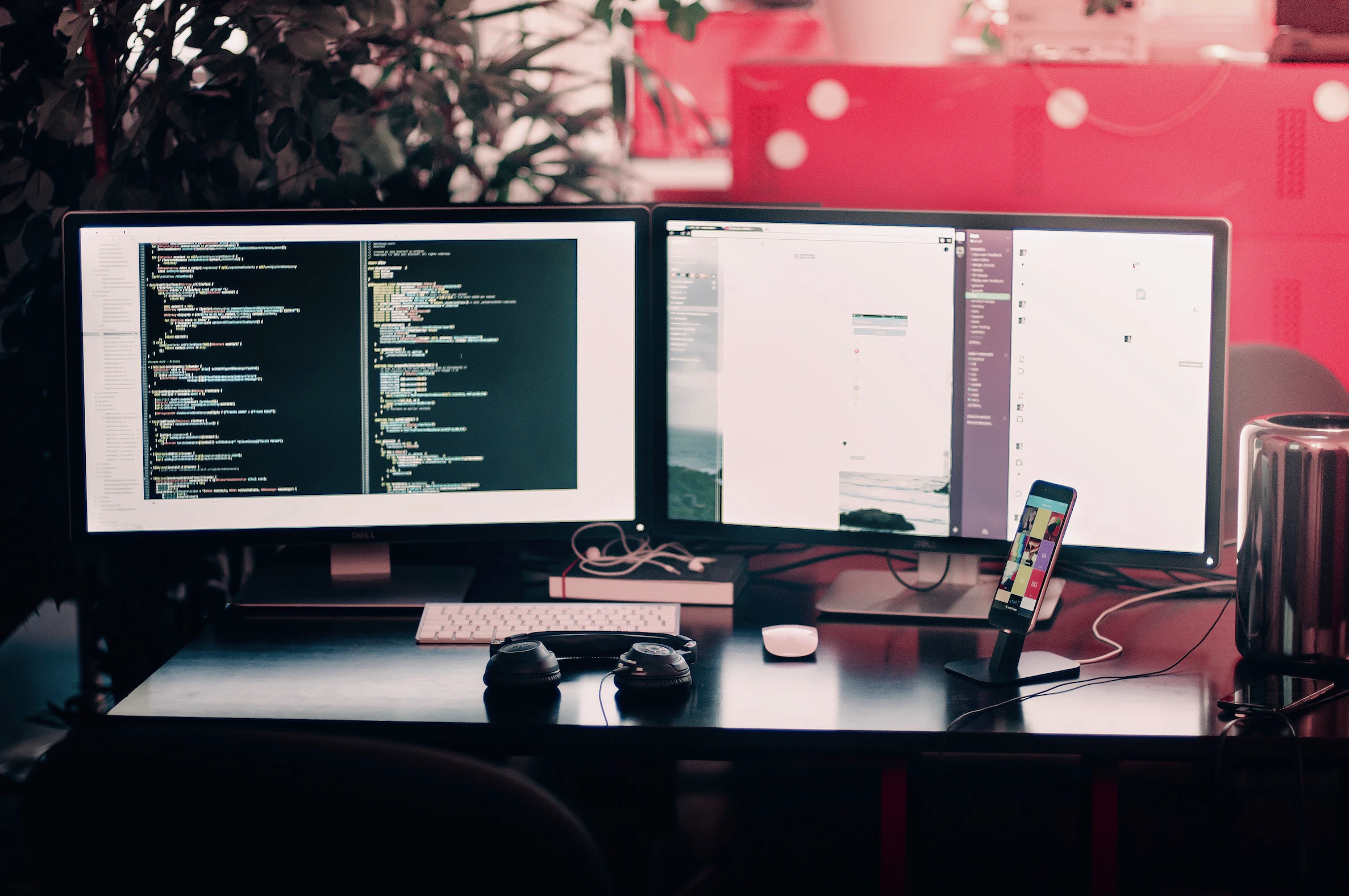
A good no-code app builder provides a powerful, efficient, and user-friendly platform for individuals and businesses to create apps without needing knowledge of coding. Here are some of the key features that make a no-code app builder good:
User-friendly interface: A good no-code app builder should have a user-friendly interface, typically featuring drag-and-drop tools, which makes it foolproof for anyone to design and build an app.
Versatility: The best no-code app builders are versatile, allowing users to create a range of different types of apps, from simple personal projects to complex enterprise applications. They should be easy to pick up, but hard to master, in the vast variety of tools available to the user.
Wide range of features: Top no-code app builders offer a wide range of features, including pre-designed templates, customizable workflows, and integrations with other software.
4.Cost-effective: No-code app builders should be cost-effective, offering a more affordable way to create apps compared to hiring a developer or an agency.
- Support & community: Good no-code platforms provide robust support and have active communities. This is important because it helps users troubleshoot issues, learn best practices, and get inspiration from other creators.
Top no code app builders in 2023
Glide: Best for marketplaces and directories
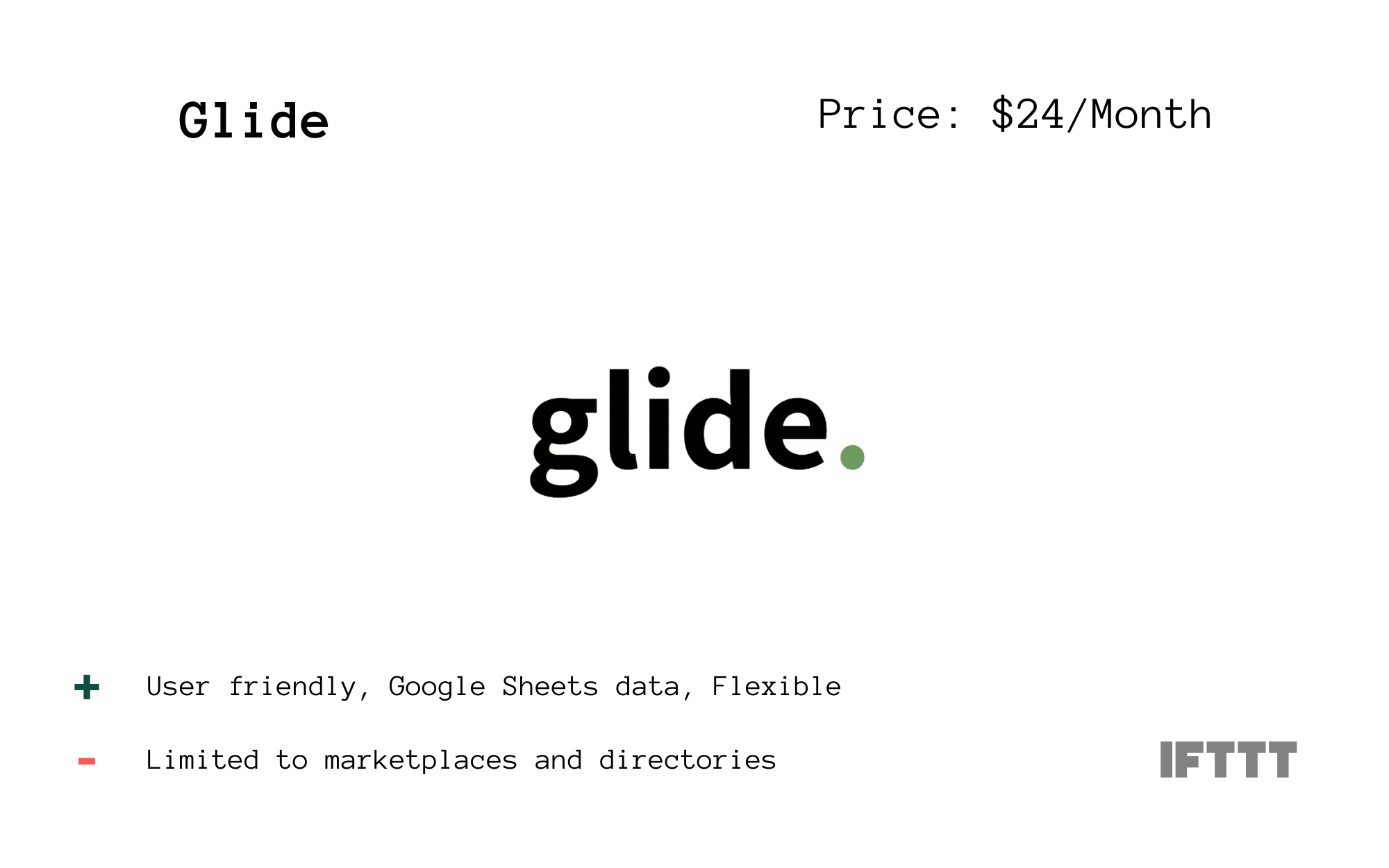
Features: Glide is a no-code platform that enables users to create custom software without code. It offers a user-friendly interface, allowing users to build powerful mobile and web apps for their businesses. Glide uses Google Sheets as its backend data source, making it easy to input, manage, and update data. Users can also customize the look and feel of their app, including color schemes, fonts, and layouts.
Pros: Glide is noted for its ease of use on both ends - setting up the app and on the user side. The UI builder is good, allowing quite a bit of flexibility in how you build your lists. Building the database and relationships is also easy.
Cons: Glide is limited to creating marketplaces and directories. It also lacks advanced features such as user authentication or payment integration, meaning more experienced developers may find it's not suitable for complex apps. Some other cons of Glide include limited customization, which can sometimes hinder the realization of unique app ideas.
Bubble: Best for consumer-facing products and web apps
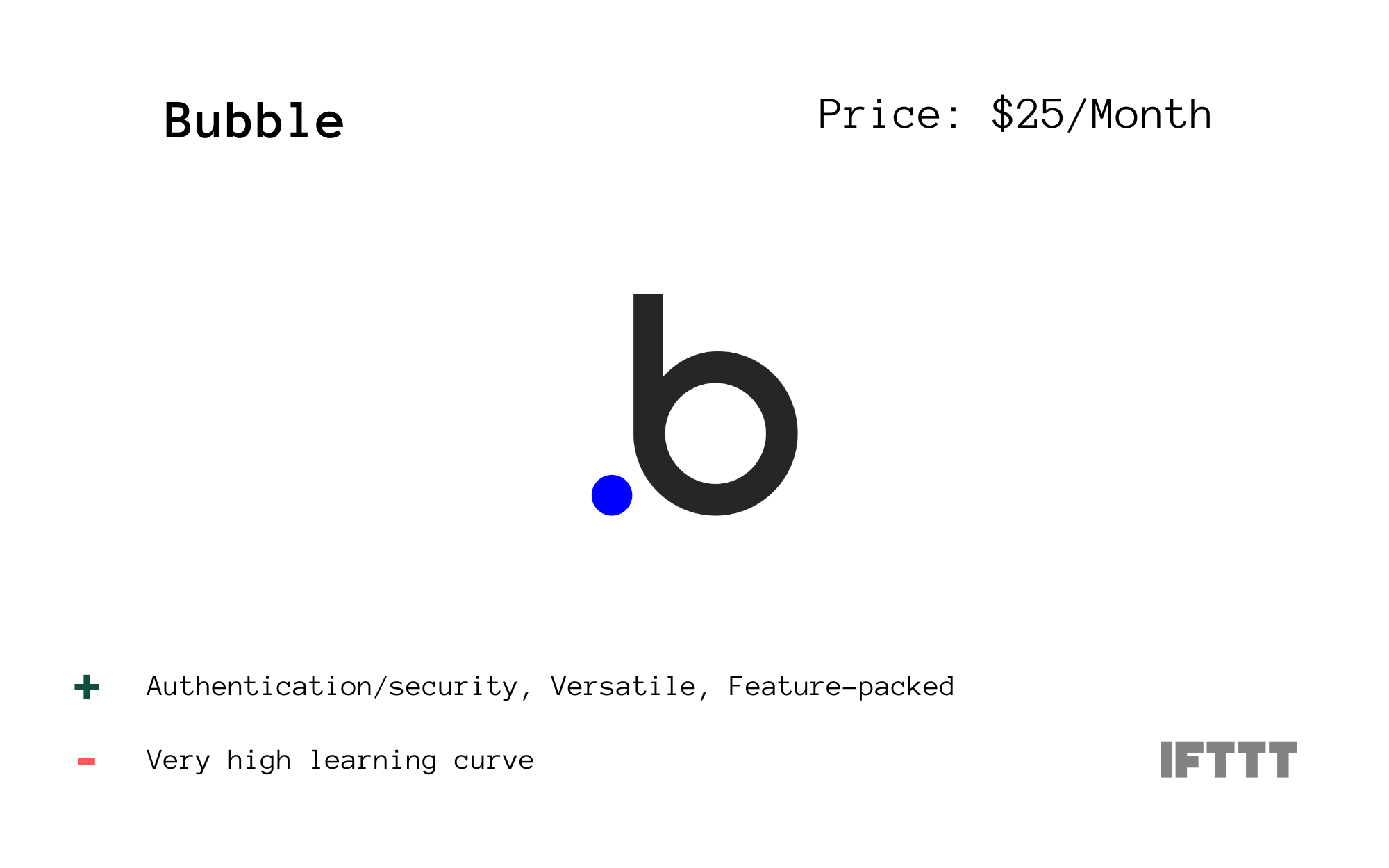
Features: Bubble is an incredibly versatile no-code platform that allows users to design, develop, and launch powerful web applications. Bubble provides the most robust API integration capabilities, allowing you to connect your app with thousands of other services. Additionally, Bubble automatically updates your app in real time whenever data changes.
Pros: Bubble is highly customizable, allowing users to build complex apps without having to write a single line of code. It's also great for consumer-facing products such as marketplaces and social networks since it’s equipped with detailed user profiles and authentication features. Bubble stands out for its extensive customization options, rich set of features, and strong community support. It allows for rapid prototyping and deployment of apps.
Cons: Bubble is known for having a steep learning curve and being difficult to use for beginners. The learning curve is steep due to its flexibility and complexity, so it may not be the best option for those just starting out with no-code development. Additionally, Bubble's pricing plans are more expensive than some of its competitors.
Adalo: Best for frontend-oriented app building
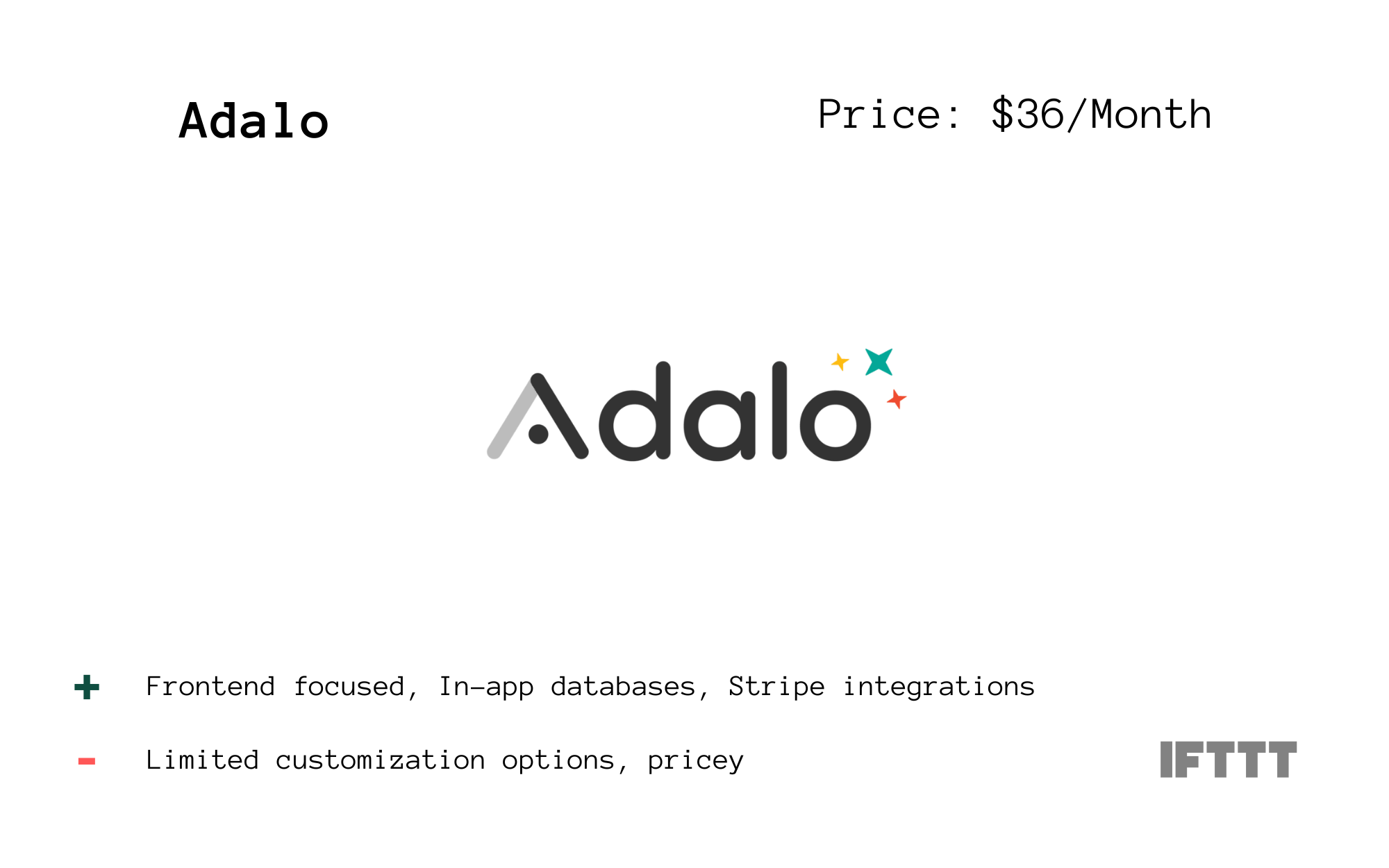
Features: Adalo is a no-code platform designed for creating mobile and web apps with a strong focus on the frontend. The no-code builder allows users to create and manage a database directly within the platform, which can be used to store and retrieve data for the app. Users can define custom actions that can be triggered on specific events or interactions within the app.
Pros: Adalo shines in its user-friendly interface and rich set of design tools. It allows users to create visually appealing apps without coding, as well as many in-app integrations with Stripe, Airtable, and more. It's also highly versatile, allowing users to create a range of different types of apps.
Cons: Adalo is not the best choice for complex apps, as it's lacking in advanced features such as user authentication or payment integration. Additionally, its limited customization options can sometimes hinder the realization of unique app ideas. Furthermore, its database feature isn't quite as robust as other no-code platforms.
Thunkable: Best for native mobile app development
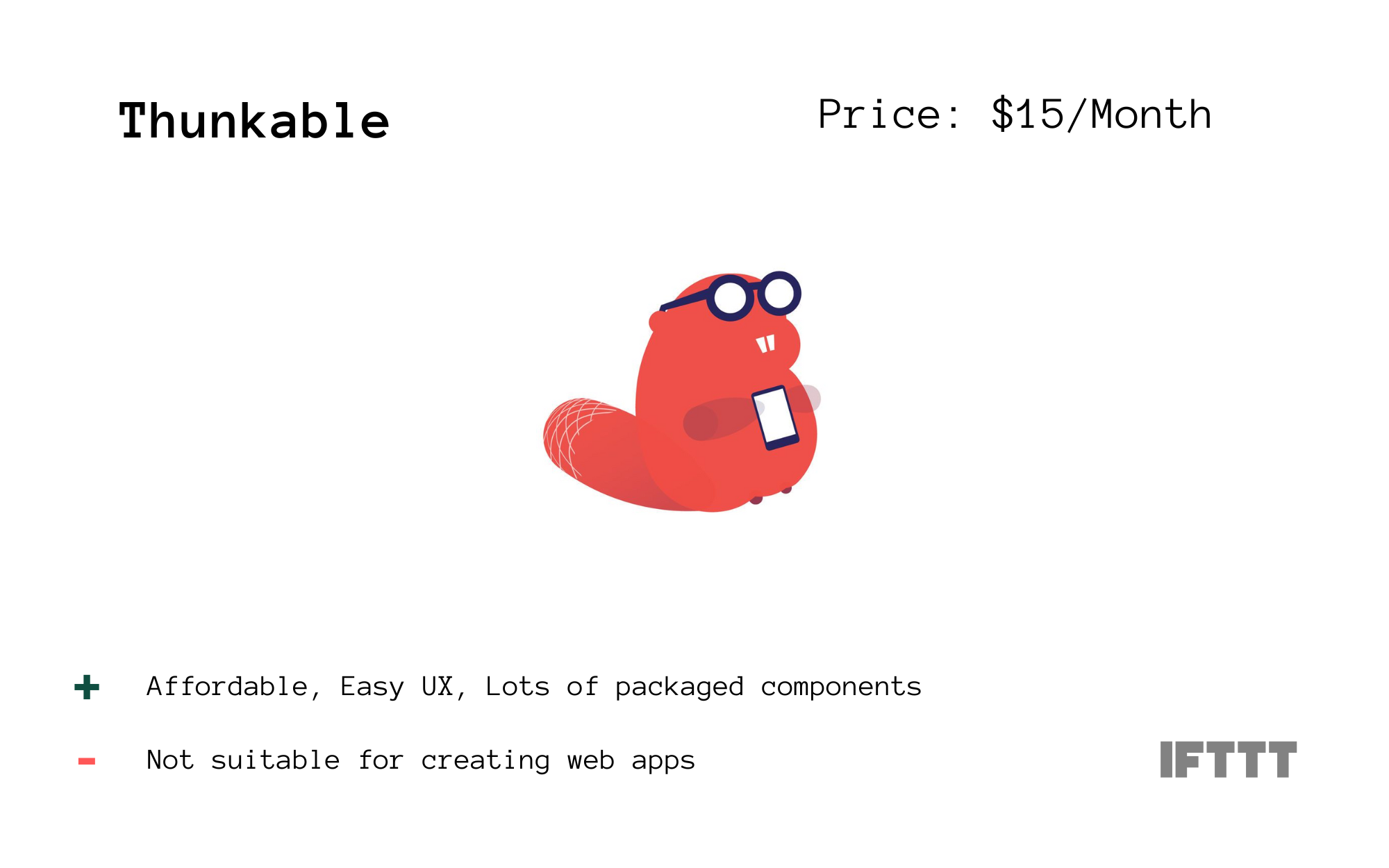
Features: Thunkable is a no-code platform specifically designed for creating native mobile apps. Thunkable offers in-depth logic capabilities, allowing users to build complex and feature-rich apps. These components require a little more set-up than the other app features, but deliver awesome functionality to your app.
Pros: Thunkable is the perfect platform for creating slick, native mobile applications. It has a huge library of components and tutorials to help users get started quickly. Thunkable also offers features such as push notifications, payment integration, and analytics out of the box. It supports both iOS and Android, which is a plus.
Cons: Thunkable may not be suitable for creating web apps. Professional features are also more expensive than other no-code platforms, and the support can sometimes be lacking. Additionally, some users report that the interface is a bit cluttered and confusing.
Building better applications with IFTTT
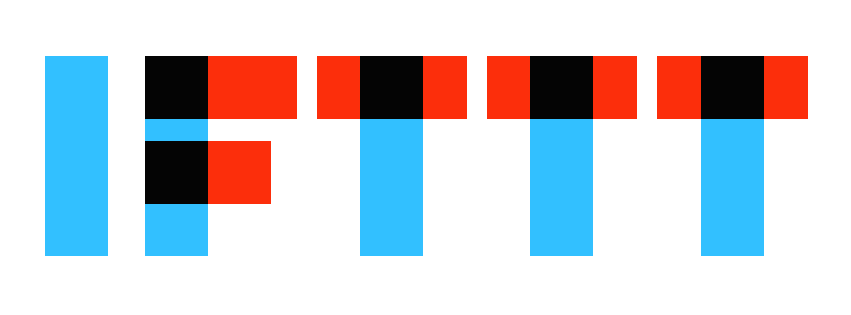
With our automation tool IFTTT, you can integrate many different apps and services to elevate your app building process. Read on to hear about our mission and our top picks for integrations to use with your new favorite no-code app builder.
What is IFTTT?
IFTTT, an acronym for "If This Then That," is our free web-based service and mobile app designed to boost productivity by automating tasks. It works by creating connections between popular apps and services, allowing them to work together seamlessly.
The basic idea behind IFTTT is to create "applets" or sets of instructions that trigger when certain conditions are met. This can be turning on the lights automatically when you enter your house, for example.
Founded in 2011, IFTTT has been used by over 25 million individuals to automate both business and home tasks, saving time and increasing efficiency. It's commonly used to connect disparate services and systems, making all products and services work well together in a way that instills user confidence. Best of all, it's free and only takes a couple of minutes to set up.
Best app building Applets with IFTTT
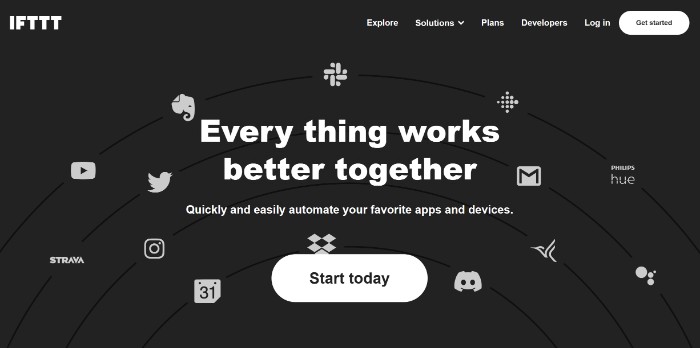
When a new feed is posted, post to my Twitter account
This applet can automate sharing across different social media platforms whenever a specific event occurs, such as a new blog post being published on your site. This could be useful in a content management or social media management app.
AI Tool- Generate a draft blog post for a topic
This applet can generate a draft blog post based on the topic entered by the user. It uses AI to auto-fill the blog post with text and images, allowing users to quickly create content. With this, you could generate content for your website effortlessly.
Disarm your Blink System when you get home
The Blink System automation can synchronize actions across devices; for example, when you get home, your Blink security will be disabled. This could be beneficial in a home security or smart home app.
To enable these Applets and millions more (yes, millions), sign up for IFTTT today for free.

