IFTTT Updates
Connect top workflows
Quickly and easily enable Applets using IFTTT and iOS Reminders.Build your own IFTTT and iOS Reminders automations
Triggers (If this)
-
 New IFTTT update
This trigger fires every time the IFTTT blog posts something tagged "Updates." It's an easy way to stay on top of new services or features.
New IFTTT update
This trigger fires every time the IFTTT blog posts something tagged "Updates." It's an easy way to stay on top of new services or features.
-
 Any new reminder
This Trigger fires every time you add a new reminder.
Any new reminder
This Trigger fires every time you add a new reminder.
-
 Daily recommended Applet for you
This trigger recommends a new Applet every day at the time you specify.
Daily recommended Applet for you
This trigger recommends a new Applet every day at the time you specify.
-
 Any reminder completed
This Trigger fires every time any reminder is completed.
Any reminder completed
This Trigger fires every time any reminder is completed.
-
 New service published on IFTTT
This trigger fires whenever a new service has been published on IFTTT.
New service published on IFTTT
This trigger fires whenever a new service has been published on IFTTT.
-
 New reminder added to list
This Trigger fires every time a new reminder is added to the list you specify.
New reminder added to list
This Trigger fires every time a new reminder is added to the list you specify.
-
 New Applet published by service
This trigger fires whenever a service has published a new Applet on IFTTT.
New Applet published by service
This trigger fires whenever a service has published a new Applet on IFTTT.
-
 Reminder completed in list
This Trigger fires every time a new reminder is completed in a list you specify.
Reminder completed in list
This Trigger fires every time a new reminder is completed in a list you specify.
-
 New trigger or action published by service
This trigger fires whenever a service has published a new trigger or action on IFTTT.
New trigger or action published by service
This trigger fires whenever a service has published a new trigger or action on IFTTT.
New IFTTT update
This trigger fires every time the IFTTT blog posts something tagged "Updates." It's an easy way to stay on top of new services or features.
Any new reminder
This Trigger fires every time you add a new reminder.
Daily recommended Applet for you
This trigger recommends a new Applet every day at the time you specify.
Any reminder completed
This Trigger fires every time any reminder is completed.
New service published on IFTTT
This trigger fires whenever a new service has been published on IFTTT.
New reminder added to list
This Trigger fires every time a new reminder is added to the list you specify.
New Applet published by service
This trigger fires whenever a service has published a new Applet on IFTTT.
Reminder completed in list
This Trigger fires every time a new reminder is completed in a list you specify.
New trigger or action published by service
This trigger fires whenever a service has published a new trigger or action on IFTTT.
Queries (With)
-
 History of Applets published by service
This query returns a list of whenever a service has published a new Applet on IFTTT.
History of Applets published by service
This query returns a list of whenever a service has published a new Applet on IFTTT.
-
 History of IFTTT updates
This query returns a list of every time the IFTTT blog posts something tagged Updates." It's an easy way to stay on top of new services or features."
History of IFTTT updates
This query returns a list of every time the IFTTT blog posts something tagged Updates." It's an easy way to stay on top of new services or features."
-
 History of triggers or actions published by service
This query returns a list of whenever a service has published a new trigger or action on IFTTT.
History of triggers or actions published by service
This query returns a list of whenever a service has published a new trigger or action on IFTTT.
-
 History of services published on IFTTT
This query returns a list of whenever a new service has been published on IFTTT.
History of services published on IFTTT
This query returns a list of whenever a new service has been published on IFTTT.
History of Applets published by service
This query returns a list of whenever a service has published a new Applet on IFTTT.
History of IFTTT updates
This query returns a list of every time the IFTTT blog posts something tagged Updates." It's an easy way to stay on top of new services or features."
History of triggers or actions published by service
This query returns a list of whenever a service has published a new trigger or action on IFTTT.
History of services published on IFTTT
This query returns a list of whenever a new service has been published on IFTTT.
How to connect IFTTT and iOS Reminders
Find or create an Applet
Start by discovering an automation to connect or customizing your own. It's quick and easy.Connect IFTTT to your accounts
Securely connect your IFTTT and iOS Reminders accounts.Finalize and customize your Applet
Review your trigger and action settings. Your Applet is ready to go!Top integration tips, tools, and resources
-
Productivity
Optimize your notifications

-
Business
Optimize Google Calendar with IFTTT integrations

-
Productivity
Guide to automating iOS and Android devices

-
Holiday
Top Services of 2024

-
Social media
Ultimate calendar automation Applet

-
Productivity
10 best productivity apps for 2025

IFTTT helps all your apps and devices work better together