If the hood gets turned on, then turn on the lights
Start today
Triggers (If this)
Queries (With)
Actions (Then that)
Other popular Home Connect Hood workflows and automations
-

-
If Cooktop 'Kogeplade' has been turned on, then Turn on hood 'Emhætte'
-
Turn on the hood when when starting to prepare a recipe
-
Turn off the hood when dinner is ready
-
Turn on ambient light of your hood when your oven has finished preheating

-
Change the color of your hood's light when your cooktop timer has elapsed

-
Turn on the ambient light of your hood when meal is ready
-
Turn on the Ambient Light on the Hood at a specific date and time.

-
Turn on ambient light of your hood on a special day

Useful Home Connect Hood and Niko Home Control integrations
Triggers (If this)
-
 Hood turned on
This trigger fires every time your hood is turned on.
Hood turned on
This trigger fires every time your hood is turned on.
-
 Routine activated
This trigger fires when a Routine is activated.
Routine activated
This trigger fires when a Routine is activated.
-
 Hood turned off
This trigger fires every time your hood is turned off.
Hood turned off
This trigger fires every time your hood is turned off.
-
 Virtual Device turned on
Virtual Device turned on
Virtual Device turned on
Virtual Device turned on
-
 Carbon filter saturation nearly reached
This trigger fires every time the carbon filter saturation is nearly reached.
Carbon filter saturation nearly reached
This trigger fires every time the carbon filter saturation is nearly reached.
-
 Virtual Device turned off
Virtual Device turned off
Virtual Device turned off
Virtual Device turned off
-
 Grease filter saturation reached
This trigger fires every time the grease filter saturation is reached.
Grease filter saturation reached
This trigger fires every time the grease filter saturation is reached.
-
 Device turned on
Device turned on
Device turned on
Device turned on
-
 Regenerative carbon filter saturation reached
This trigger fires every time the regenerative carbon filter saturation is reached.
Regenerative carbon filter saturation reached
This trigger fires every time the regenerative carbon filter saturation is reached.
-
 Device turned off
Device turned off
Device turned off
Device turned off
-
 Functional light turned on
This trigger fires every time the functional light is turned on.
Functional light turned on
This trigger fires every time the functional light is turned on.
-
 Motor opened
This trigger fires when a motor is opened
Motor opened
This trigger fires when a motor is opened
-
 Functional light turned off
This trigger fires every time the functional light is turned off.
Functional light turned off
This trigger fires every time the functional light is turned off.
-
 Motor closed
This trigger fires when a motor is closed
Motor closed
This trigger fires when a motor is closed
-
 Ambient light turned on
This trigger fires every time the ambient light is turned on. Please note that this trigger is not supported by all hoods.
Ambient light turned on
This trigger fires every time the ambient light is turned on. Please note that this trigger is not supported by all hoods.
-
 Ambient light turned off
This trigger fires every time the ambient light is turned off. Please note that this trigger is not supported by all hoods.
Ambient light turned off
This trigger fires every time the ambient light is turned off. Please note that this trigger is not supported by all hoods.
-
 Hood Favourite button (short press)
This triggers fires every time the hood favourite button is short (<3s) pressed. Please note that this trigger is not supported by all hoods.
Hood Favourite button (short press)
This triggers fires every time the hood favourite button is short (<3s) pressed. Please note that this trigger is not supported by all hoods.
-
 Hood Favourite button (long press)
This triggers fires every time the hood favourite button is long (>3s) pressed. Please note that this trigger is not supported by all hoods.
Hood Favourite button (long press)
This triggers fires every time the hood favourite button is long (>3s) pressed. Please note that this trigger is not supported by all hoods.
Hood turned on
This trigger fires every time your hood is turned on.
Routine activated
This trigger fires when a Routine is activated.
Hood turned off
This trigger fires every time your hood is turned off.
Virtual Device turned on
Virtual Device turned on
Carbon filter saturation nearly reached
This trigger fires every time the carbon filter saturation is nearly reached.
Virtual Device turned off
Virtual Device turned off
Grease filter saturation reached
This trigger fires every time the grease filter saturation is reached.
Device turned on
Device turned on
Regenerative carbon filter saturation reached
This trigger fires every time the regenerative carbon filter saturation is reached.
Device turned off
Device turned off
Functional light turned on
This trigger fires every time the functional light is turned on.
Motor opened
This trigger fires when a motor is opened
Functional light turned off
This trigger fires every time the functional light is turned off.
Motor closed
This trigger fires when a motor is closed
Ambient light turned on
This trigger fires every time the ambient light is turned on. Please note that this trigger is not supported by all hoods.
Ambient light turned off
This trigger fires every time the ambient light is turned off. Please note that this trigger is not supported by all hoods.
Hood Favourite button (short press)
This triggers fires every time the hood favourite button is short (<3s) pressed. Please note that this trigger is not supported by all hoods.
Hood Favourite button (long press)
This triggers fires every time the hood favourite button is long (>3s) pressed. Please note that this trigger is not supported by all hoods.
Queries (With)
-
 History of motor closed
This query returns a list of when a motor was closed.
History of motor closed
This query returns a list of when a motor was closed.
-
 History of when Grease filter saturation was reached
This query returns a list of when the grease filter saturation was reached.
History of when Grease filter saturation was reached
This query returns a list of when the grease filter saturation was reached.
-
 History of motor opens
This query returns a list of when a motor was opens
History of motor opens
This query returns a list of when a motor was opens
-
 History of when regenerative carbon filter saturation reached a threshold
This query returns a list of when the regenerative carbon filter saturation was reached. Note: this query will only return future events after this Applet is created.
History of when regenerative carbon filter saturation reached a threshold
This query returns a list of when the regenerative carbon filter saturation was reached. Note: this query will only return future events after this Applet is created.
History of motor closed
This query returns a list of when a motor was closed.
History of when Grease filter saturation was reached
This query returns a list of when the grease filter saturation was reached.
History of motor opens
This query returns a list of when a motor was opens
History of when regenerative carbon filter saturation reached a threshold
This query returns a list of when the regenerative carbon filter saturation was reached. Note: this query will only return future events after this Applet is created.
Actions (Then that)
-
 Activate Routine
This action will activate a Routine.
Activate Routine
This action will activate a Routine.
-
 Start program
This action will start the selected hood program.
Start program
This action will start the selected hood program.
-
 Turn device on
Turn device on
Turn device on
Turn device on
-
 Turn on hood
This action will turn on your hood with the default program.
Turn on hood
This action will turn on your hood with the default program.
-
 Turn device off
Turn device off
Turn device off
Turn device off
-
 Turn off hood
This action will turn off your hood.
Turn off hood
This action will turn off your hood.
-
 Set motor device position
This action will set motor device position to a desired value
Set motor device position
This action will set motor device position to a desired value
-
 Turn on functional light
This action will turn on the functional light of your hood with the selected brightness.
Turn on functional light
This action will turn on the functional light of your hood with the selected brightness.
-
 Set dimmer brightness
This action will set dimmer device brightness to a desired value
Set dimmer brightness
This action will set dimmer device brightness to a desired value
-
 Turn off functional light
This action will turn off the functional light of your hood.
Turn off functional light
This action will turn off the functional light of your hood.
-
 Close motor device
This action will close a motor device
Close motor device
This action will close a motor device
-
 Turn on ambient light
This action will turn on the ambient light of your hood with the selected color. Please note that this action is not supported by all hoods.
Turn on ambient light
This action will turn on the ambient light of your hood with the selected color. Please note that this action is not supported by all hoods.
-
 Open motor device
This action will open a motor device
Open motor device
This action will open a motor device
-
 Turn off ambient light
This action will turn off the ambient light of your hood. Please note that this action is not supported by all hoods.
Turn off ambient light
This action will turn off the ambient light of your hood. Please note that this action is not supported by all hoods.
Activate Routine
This action will activate a Routine.
Start program
This action will start the selected hood program.
Turn device on
Turn device on
Turn on hood
This action will turn on your hood with the default program.
Turn device off
Turn device off
Turn off hood
This action will turn off your hood.
Set motor device position
This action will set motor device position to a desired value
Turn on functional light
This action will turn on the functional light of your hood with the selected brightness.
Set dimmer brightness
This action will set dimmer device brightness to a desired value
Turn off functional light
This action will turn off the functional light of your hood.
Close motor device
This action will close a motor device
Turn on ambient light
This action will turn on the ambient light of your hood with the selected color. Please note that this action is not supported by all hoods.
Open motor device
This action will open a motor device
Turn off ambient light
This action will turn off the ambient light of your hood. Please note that this action is not supported by all hoods.
IFTTT helps all your apps and devices work better together