Activate ECO-mode when electricity is expensive and has higher emissions (Home Connect). 💚❄️⚡️
Start today
Other popular Home Connect Fridge Freezer workflows and automations
- Get notified if refrigerator door is left open too long

- Set Freezer temperature a bit warmer when electricity is expensive
- Start vacation mode on your fridge freezer when you leave for a vacation

- Set lower temperature in my freezer when electricity is cheap
- Set higher temperature in my freezer when electricity is expensive
- Activate super freezing mode when the low electricity prices occur. ⚡️❄️
- Deactivate vacation mode on your fridge freezer when you come back from a vacation

- Set lower temperature in my freezer when electricity is cheap
Useful Home Connect Fridge Freezer and OneDrive integrations
Triggers (If this)
 New file in folderThis Trigger fires every time a new file is created in the folder you specify.
New file in folderThis Trigger fires every time a new file is created in the folder you specify. Refrigerator door openedThis trigger fires every time your refrigerator door has been opened.
Refrigerator door openedThis trigger fires every time your refrigerator door has been opened. New photo in folderThis Trigger fires every time a new photo is created in the folder you specify.
New photo in folderThis Trigger fires every time a new photo is created in the folder you specify. Freezer door openedThis trigger fires every time your freezer door has been opened.
Freezer door openedThis trigger fires every time your freezer door has been opened. New tagged photo in folderThis Trigger fires every time a new photo with the tag you specify is created in the folder you specify.
New tagged photo in folderThis Trigger fires every time a new photo with the tag you specify is created in the folder you specify. Refrigerator door open too longThis trigger fires every time your refrigerator door was left open too long.
Refrigerator door open too longThis trigger fires every time your refrigerator door was left open too long. New file matching regex in folderThis trigger fires every time a new file whose filename matches the regular expression you specify is added to the folder you specify
New file matching regex in folderThis trigger fires every time a new file whose filename matches the regular expression you specify is added to the folder you specify Freezer door open too longThis trigger fires every time your freezer door was left open too long.
Freezer door open too longThis trigger fires every time your freezer door was left open too long. New file matching search in folderThis trigger fires every time a new file whose filename or file contents contains the words you specify is added to the folder you specify
New file matching search in folderThis trigger fires every time a new file whose filename or file contents contains the words you specify is added to the folder you specify Freezer temperature too highThis trigger fires every time your freezer temperature is too high.
Freezer temperature too highThis trigger fires every time your freezer temperature is too high. New file or folder shared with meThis trigger fires every time a new file or folder is shared with you
New file or folder shared with meThis trigger fires every time a new file or folder is shared with you
Queries (With)
 History of files uploaded in folderThis query returns a list of recent files created in the folder you specify.
History of files uploaded in folderThis query returns a list of recent files created in the folder you specify. History of freezer temperature too highThis query returns a list of when your freezer temperature was too high.
History of freezer temperature too highThis query returns a list of when your freezer temperature was too high. History of file matching search uploaded in folderThis query returns a list of recent files whose filename or file contents contains the words you specify is added to the folder you specify
History of file matching search uploaded in folderThis query returns a list of recent files whose filename or file contents contains the words you specify is added to the folder you specify History of freezer door opensThis query returns a list of when your freezer door has been opened.
History of freezer door opensThis query returns a list of when your freezer door has been opened. History of files or folders shared with meThis query returns a list of recent files or folders shared with you
History of files or folders shared with meThis query returns a list of recent files or folders shared with you History of refrigerator door opensThis query returns a list of when your refrigerator door was opened.
History of refrigerator door opensThis query returns a list of when your refrigerator door was opened. History of photo uploaded in folderThis query returns a list of recent photos created in the folder you specify.
History of photo uploaded in folderThis query returns a list of recent photos created in the folder you specify. History of refrigerator door open too longThis query returns a list of when your refrigerator door was left open too long.
History of refrigerator door open too longThis query returns a list of when your refrigerator door was left open too long. History of photos with a tag uploaded in folderThis query returns a list recent photos with the tag you specify is created in the folder you specify.
History of photos with a tag uploaded in folderThis query returns a list recent photos with the tag you specify is created in the folder you specify. History of file matching regex uploaded in folderThis query returns a list recent files whose filename matches the regular expression you specify is added to the folder you specify
History of file matching regex uploaded in folderThis query returns a list recent files whose filename matches the regular expression you specify is added to the folder you specify
Actions (Then that)
 Set refrigerator temperatureThis action will set the refrigerator temperature.
Set refrigerator temperatureThis action will set the refrigerator temperature. Create text fileThis action will create a new text file at the path you specify
Create text fileThis action will create a new text file at the path you specify Set freezer temperatureThis action will set the freezer temperature.
Set freezer temperatureThis action will set the freezer temperature. Append to a text fileThis Action will append to a text file as defined by the file name and folder path you specify
Append to a text fileThis Action will append to a text file as defined by the file name and folder path you specify Activate refrigerator Super Cooling modeThis action will temporarily cool the refrigerator at maximum power.
Activate refrigerator Super Cooling modeThis action will temporarily cool the refrigerator at maximum power. Add file from URLThis Action will download a file at a given URL and add it to OneDrive at the path you specify. NOTE: 30 MB file size limit.
Add file from URLThis Action will download a file at a given URL and add it to OneDrive at the path you specify. NOTE: 30 MB file size limit. Activate freezer Super Freezing modeThis action will temporarily cool the freezer at maximum power.
Activate freezer Super Freezing modeThis action will temporarily cool the freezer at maximum power. Activate Sabbath modeThis action will activate Sabbath mode (Rest mode) on your appliance. Note that this will disable most other actions for your appliance, including remote temperature control.
Activate Sabbath modeThis action will activate Sabbath mode (Rest mode) on your appliance. Note that this will disable most other actions for your appliance, including remote temperature control. Deactivate Sabbath modeThis action will deactivate Sabbath mode on your appliance.
Deactivate Sabbath modeThis action will deactivate Sabbath mode on your appliance. Activate Vacation modeThis action will activate Vacation mode (Holiday mode) on your appliance. Note that this will change set point temperature and manually changing it will disable the Vacation mode (Holiday mode).
Activate Vacation modeThis action will activate Vacation mode (Holiday mode) on your appliance. Note that this will change set point temperature and manually changing it will disable the Vacation mode (Holiday mode). Deactivate Vacation ModeThis action will deactivate Vacation mode on your appliance.
Deactivate Vacation ModeThis action will deactivate Vacation mode on your appliance. Activate Fresh modeThis action will activate Fresh mode on your appliance. Note that this will change set point temperature and manually changing it will disable the Fresh mode.
Activate Fresh modeThis action will activate Fresh mode on your appliance. Note that this will change set point temperature and manually changing it will disable the Fresh mode. Deactivate Fresh modeThis action will deactivate Fresh mode on your appliance.
Deactivate Fresh modeThis action will deactivate Fresh mode on your appliance. Activate Eco modeThis action will activate Eco mode on your appliance. Note that this will change set point temperature and manually changing it will disable the Eco mode.
Activate Eco modeThis action will activate Eco mode on your appliance. Note that this will change set point temperature and manually changing it will disable the Eco mode. Deactivate Eco modeThis action will deactivate Eco mode on your appliance.
Deactivate Eco modeThis action will deactivate Eco mode on your appliance.
IFTTT helps all your apps and devices work better together