Create or update a Mailchimp subscriber from new Google Forms submissions
Other popular Google Forms workflows and automations
-
-
Create Google Contacts from new Google Forms responses

-
Send Android SMS texts for new Google Forms responses

-
If a Google Form is submitted or updated, then send a notification via Gmail
-
Referral Form
-
Create Mailchimp subscribers from new Google Forms submissions

-
Create Google Calendar events from new Google Forms submissions

-
Add new rows to Google Sheets for new Google Forms responses

-
Summarize new Google Form submissions
Build your own Google Forms and Wave automations
Triggers (If this)
-
 New customer
This trigger fires when a new customer is added to a business you choose.
New customer
This trigger fires when a new customer is added to a business you choose.
-
 New form response
This trigger fires when a new form response is received.
New form response
This trigger fires when a new form response is received.
-
 New invoice
This trigger fires when a new invoice is created.
New invoice
This trigger fires when a new invoice is created.
-
 New or updated form response
This trigger fires when a new form response is received or updated.
New or updated form response
This trigger fires when a new form response is received or updated.
New customer
This trigger fires when a new customer is added to a business you choose.
New form response
This trigger fires when a new form response is received.
New invoice
This trigger fires when a new invoice is created.
New or updated form response
This trigger fires when a new form response is received or updated.
Queries (With)
Actions (Then that)
How to connect Google Forms and Wave
Find or create an Applet
Start by discovering an automation to connect or customizing your own. It's quick and easy.Connect IFTTT to your accounts
Securely connect your Google Forms and Wave accounts.Finalize and customize your Applet
Review your trigger and action settings. Your Applet is ready to go!Top integration tips, tools, and resources
IFTTT helps all your apps and devices work better together
