Popular Google Drive and Pocket workflows and automations
-
Pocket favorites saved as PDF to GDrive
-
Pocket, Print web page to plain pdf and save to Google drive
-
Pocket to Google Drive via PDFmyURL
-
Backup Saved URLs to Google Drive
-
When Pocket Item is Favourited, Upload PDF of Article to Drive
-
Pocket to GDrive
-
Save PDF from Pocket to Google drive
Useful Google Drive and Pocket integrations
Triggers (If this)
-
 New file in your folder
This trigger fires every time a new file is added to the Google Drive folder you specify. Note: Does not work for Google Docs, Forms, or Sheets files.
New file in your folder
This trigger fires every time a new file is added to the Google Drive folder you specify. Note: Does not work for Google Docs, Forms, or Sheets files.
-
 Any new item
This Trigger fires every time any new item is added to Pocket.
Any new item
This Trigger fires every time any new item is added to Pocket.
-
 New file from search in your folder
This trigger fires every time a new file matches your search query in a Google Drive folder. Note: only works for files created after the Applet is turned on.
New file from search in your folder
This trigger fires every time a new file matches your search query in a Google Drive folder. Note: only works for files created after the Applet is turned on.
-
 New item tagged
This Trigger fires every time you tag an item with a specific tag in Pocket.
New item tagged
This Trigger fires every time you tag an item with a specific tag in Pocket.
-
 New photo in your folder
This trigger fires every time any new photo is saved in the Google Drive folder you specify. Note: only works for photos created after the Applet is turned on.
New photo in your folder
This trigger fires every time any new photo is saved in the Google Drive folder you specify. Note: only works for photos created after the Applet is turned on.
-
 New favorite item
This Trigger fires every time you favorite an item in Pocket.
New favorite item
This Trigger fires every time you favorite an item in Pocket.
-
 New video in your folder
This trigger fires every time a new video is saved in the Google Drive folder you specify. Note: only works for videos created after the Applet is turned on.
New video in your folder
This trigger fires every time a new video is saved in the Google Drive folder you specify. Note: only works for videos created after the Applet is turned on.
-
 New item archived
This Trigger fires every time an item is archived in Pocket.
New item archived
This Trigger fires every time an item is archived in Pocket.
-
 New starred file in folder
This trigger fires every time a new file is starred in a specified Google Drive folder. Note: only works for files created and starred after the Applet is turned on.
New starred file in folder
This trigger fires every time a new file is starred in a specified Google Drive folder. Note: only works for files created and starred after the Applet is turned on.
Queries (With)
-
 History of photos uploaded in your folder
This query returns a list of recent photos saved in the Google Drive folder you specify.
History of photos uploaded in your folder
This query returns a list of recent photos saved in the Google Drive folder you specify.
-
 History of files uploaded in your folder
This query returns a list of recent files added to the Google Drive folder you specify.
History of files uploaded in your folder
This query returns a list of recent files added to the Google Drive folder you specify.
-
 History of files starred in folder
This query returns a list of recent files starred in a specified Google Drive folder.
History of files starred in folder
This query returns a list of recent files starred in a specified Google Drive folder.
-
 History of files from search uploaded in your folder
This query returns a list of recent files that matches your search query in a Google Drive folder.
History of files from search uploaded in your folder
This query returns a list of recent files that matches your search query in a Google Drive folder.
-
 History of videos uploaded in your folder
This query returns a list of recent videos saved in the Google Drive folder you specify.
History of videos uploaded in your folder
This query returns a list of recent videos saved in the Google Drive folder you specify.
Actions (Then that)
-
 Save for later
This Action will add a new item to your Pocket queue. NOTE: If using an RSS feed Trigger, please limit the number of Pocket saves to no more than a few hundred per week
Save for later
This Action will add a new item to your Pocket queue. NOTE: If using an RSS feed Trigger, please limit the number of Pocket saves to no more than a few hundred per week
-
 Upload file from URL
This action will download a file at a given URL and add it to Google Drive at the path you specify. NOTE: 100 MB file size limit.
Upload file from URL
This action will download a file at a given URL and add it to Google Drive at the path you specify. NOTE: 100 MB file size limit.
Google Drive and Pocket resources

How to automate scheduling tasks to improve productivity
Explore the differences between scheduling tasks and automating scheduled tasks. IFTTT is here to help you discover what tasks should be scheduled instead of automated, as well as step-by-step instructions for automating scheduling tasks...

Top YouTube automations with IFTTT
By connecting IFTTT and YouTube for free, you can gain access to hundreds of new features, like automatically sharing videos, getting custom notifications, and personalized recommendations.

Can you make money with automated investing? IFTTT answers
Click to learn if you can make money with automated investing?
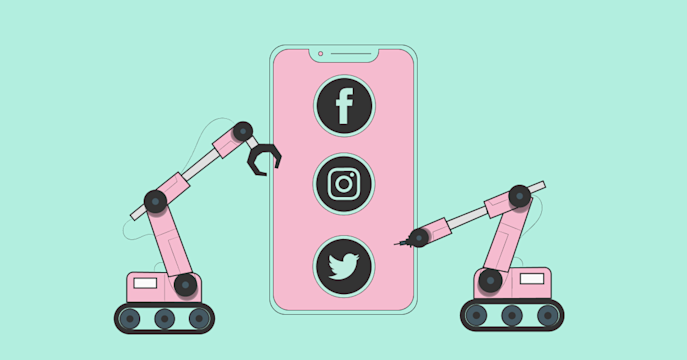
The 7 best apps for content creators in 2025
Check out our recommendations for the best apps for content creators and learn how IFTTT can make your creative processes that much easier!

6 best note taking apps for 2025
Check out our favorite note taking apps for 2025 and how to use IFTTT to have your most productive year yet.

How to schedule an email in Gmail
Scheduling emails in Gmail is one of the best ways to ensure that your message will be seen by the recipient at the right date and time. In this article, we will show you how to do it and why it's important. We'll also give you some tips...