Trigger a scene on your BeoLink Gateway
Start today
Triggers (If this)
Queries (With)
Other popular BeoLiving Intelligence workflows and automations
-
-
Activate your BeoLiving scene with Niko Home Control

-
Activate a scene by Email
-
Trigger a scene when you enter a location
Useful BeoLiving Intelligence and Home Connect Cooktop integrations
Triggers (If this)
-
 Cooktop turned on
This trigger fires every time your cooktop is turned on.
Cooktop turned on
This trigger fires every time your cooktop is turned on.
-
 Cooktop turned off
This trigger fires every time your cooktop is turned off.
Cooktop turned off
This trigger fires every time your cooktop is turned off.
-
 Cooktop heating started
This trigger fires every time your cooktop starts heating.
Cooktop heating started
This trigger fires every time your cooktop starts heating.
-
 Cooktop clock timer elapsed
This trigger fires every time the clock timer on your cooktop has elapsed.
Cooktop clock timer elapsed
This trigger fires every time the clock timer on your cooktop has elapsed.
-
 Cooking sensor battery empty
This trigger fires every time the cooking sensor battery is empty.
Cooking sensor battery empty
This trigger fires every time the cooking sensor battery is empty.
-
 Child lock deactivated
This triggers fires every time the child lock has deactivated.
Child lock deactivated
This triggers fires every time the child lock has deactivated.
-
 Cooktop favorite button (short press)
This trigger fires every time the cooktop favorite button is short (<3s) pressed.
Cooktop favorite button (short press)
This trigger fires every time the cooktop favorite button is short (<3s) pressed.
-
 Cooktop favorite button (long press)
This trigger fires every time the cooktop favorite button is long (>3s) pressed
Cooktop favorite button (long press)
This trigger fires every time the cooktop favorite button is long (>3s) pressed
Cooktop turned on
This trigger fires every time your cooktop is turned on.
Cooktop turned off
This trigger fires every time your cooktop is turned off.
Cooktop heating started
This trigger fires every time your cooktop starts heating.
Cooktop clock timer elapsed
This trigger fires every time the clock timer on your cooktop has elapsed.
Cooking sensor battery empty
This trigger fires every time the cooking sensor battery is empty.
Child lock deactivated
This triggers fires every time the child lock has deactivated.
Cooktop favorite button (short press)
This trigger fires every time the cooktop favorite button is short (<3s) pressed.
Cooktop favorite button (long press)
This trigger fires every time the cooktop favorite button is long (>3s) pressed
Queries (With)
-
 History of cooktop heating starts
This query returns a list of when your cooktop started heating.
History of cooktop heating starts
This query returns a list of when your cooktop started heating.
-
 History of cooking sensor battery empty
This query returns a list of when the cooking sensor battery was empty.
History of cooking sensor battery empty
This query returns a list of when the cooking sensor battery was empty.
-
 History of child lock deactivations
This querys returns a list of when the child lock was deactivated.
History of child lock deactivations
This querys returns a list of when the child lock was deactivated.
-
 History of cooktop turned on
This query returns a list of when your cooktop was turned on.
History of cooktop turned on
This query returns a list of when your cooktop was turned on.
History of cooktop heating starts
This query returns a list of when your cooktop started heating.
History of cooking sensor battery empty
This query returns a list of when the cooking sensor battery was empty.
History of child lock deactivations
This querys returns a list of when the child lock was deactivated.
History of cooktop turned on
This query returns a list of when your cooktop was turned on.
Actions (Then that)
IFTTT helps all your apps and devices work better together