Other popular Asana workflows and automations
- Add completed Asana tasks to a weekly digest email

- Notify your Das Keyboard when there is a new task assigned to you.

- Create a new Asana task from a mobile widget

- If New link by @Elvo1974, then Create task
- If a new task added to Google My Tasks, then Create ASANA task
- Create Asana tasks from new Calendly events

- Calendar to Asana
- If New task assigned to me, then Send me an email at rithikaritu1901@gmail.com
- If New reminder added to Inbox, then Create task
Useful Asana and Evernote integrations
Triggers (If this)
 New task in a projectThis Trigger fires every time there is a new task in the project you specify.
New task in a projectThis Trigger fires every time there is a new task in the project you specify. New note in a notebookThis Trigger fires every time you create a new note in a specific notebook.
New note in a notebookThis Trigger fires every time you create a new note in a specific notebook. New task completed in a projectThis Trigger fires every time there is a new completed task in a project.
New task completed in a projectThis Trigger fires every time there is a new completed task in a project. Add a specific tag to noteThis Trigger fires every time you add a specific tag to any of your notes.
Add a specific tag to noteThis Trigger fires every time you add a specific tag to any of your notes. New task assigned to you in a projectThis Trigger fires every time there is a new task assigned to you in the specified project on Asana.
New task assigned to you in a projectThis Trigger fires every time there is a new task assigned to you in the specified project on Asana. Tag added to taskThis Trigger fires every time a tag is added to a task in a project.
Tag added to taskThis Trigger fires every time a tag is added to a task in a project. New projectThis Trigger fires every time there is a new project added in a workspace.
New projectThis Trigger fires every time there is a new project added in a workspace.
Queries (With)
 History of task assigned to you in a projectThis query returns a list of every time there was a new task assigned to you in the specified project on Asana.
History of task assigned to you in a projectThis query returns a list of every time there was a new task assigned to you in the specified project on Asana. History of projectThis query returns a list of every time there was a new project added in a workspace.
History of projectThis query returns a list of every time there was a new project added in a workspace. History of task in a projectThis query returns a list of every time there was a new task in the project you specified.
History of task in a projectThis query returns a list of every time there was a new task in the project you specified. History of task completed in a projectThis query returns a list of every time there was a new completed task in a project.
History of task completed in a projectThis query returns a list of every time there was a new completed task in a project.
Actions (Then that)
 Create a noteThis Action will create a new note in the notebook you specify.
Create a noteThis Action will create a new note in the notebook you specify. Create taskThis Action will create a new task for the specified project.
Create taskThis Action will create a new task for the specified project. Append to noteThis Action will append to a note as determined by its title and notebook. Once a note’s size reaches 2MB a new note will be created.
Append to noteThis Action will append to a note as determined by its title and notebook. Once a note’s size reaches 2MB a new note will be created. Create projectThis Action will create a new project in the specified workspace.
Create projectThis Action will create a new project in the specified workspace. Append a to-do to noteThis Action will append a to-do checkbox to a note as determined by its title and notebook. Once a note’s size reaches 2MB a new note will be created.
Append a to-do to noteThis Action will append a to-do checkbox to a note as determined by its title and notebook. Once a note’s size reaches 2MB a new note will be created. Create a link noteThis Action will create a new link note from a source URL in the notebook you specify.
Create a link noteThis Action will create a new link note from a source URL in the notebook you specify. Create image note from URLThis Action will create a new note with an image attachment in the notebook you specify.
Create image note from URLThis Action will create a new note with an image attachment in the notebook you specify. Create an audio note from URLThis Action will create a new note with an audio attachment in the notebook you specify.
Create an audio note from URLThis Action will create a new note with an audio attachment in the notebook you specify.
Asana and Evernote resources
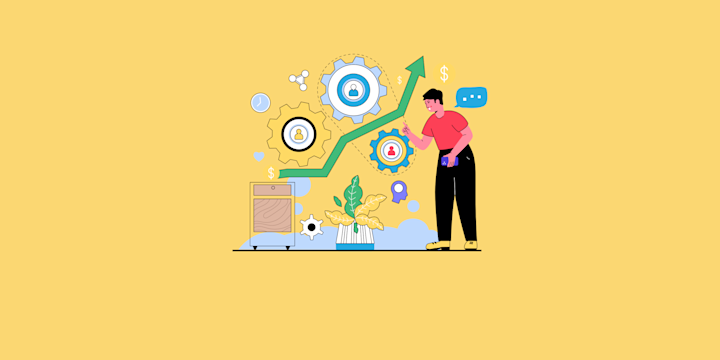
ClickUp vs. Trello: Which is best for small teams?
Torn between Clickup vs Trello? Check out our guide on which has the best features and automations that can be quickly set up in IFTTT!
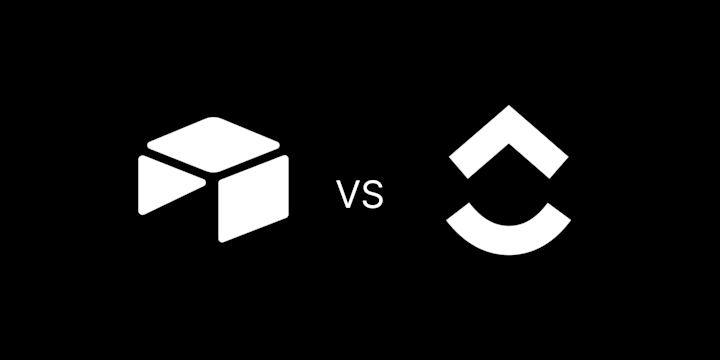
Airtable vs. ClickUp: Which is best for small teams?
Trying to decide between Airtable vs Clickup? Read our guide on the features and automations both have to offer that can be quickly set up in IFTTT!

7 Harvest integrations to make time tracking a breeze
Learn about our favorite Harvest integrations and how you can create workflow automations in minutes with IFTTT.

How to be more productive
How to be more productive with IFTTT.
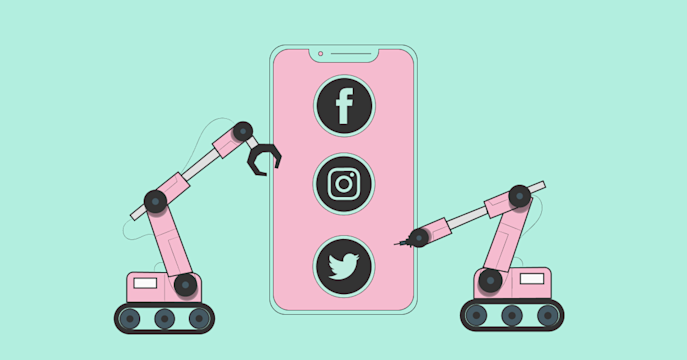
The 7 best apps for content creators in 2025
Check out our recommendations for the best apps for content creators and learn how IFTTT can make your creative processes that much easier!

Work from (smart) home
Zoom has become a staple on our work and social calendars, and with so many offices staying remote, we know it won’t be going anywhere anytime soon. Now with IFTTT, your Zoom experience can be upleveled, automated, and connected to your...