Flash your LIFX lights when you receive a text
Other popular Android SMS workflows and automations
-

-
When a SMS is sent, save it to a Google drive document (each contact gets its own doc)
-
Text me if tomorrow’s forecast calls for rain

-
If any new SMS received, then send an email to gmail
-
Google Calendar Event Triggers Text
-
Forward Android SMS to iPhone
-
Ping a phone number by SMS
-
Alexa, trigger PC onby
-
Get Android SMS from phone to tablet!

Build your own Android SMS and RoosterMoney automations
Triggers (If this)
-
 Any new SMS received
This Trigger fires every time you receive any new SMS on your Android device.
Any new SMS received
This Trigger fires every time you receive any new SMS on your Android device.
-
 Money Boosted to Child
Child has had money added
Money Boosted to Child
Child has had money added
-
 Any new SMS sent
This Trigger fires every time you send an SMS on your Android device.
Any new SMS sent
This Trigger fires every time you send an SMS on your Android device.
-
 Removed from Child
Child has had money removed
Removed from Child
Child has had money removed
-
 New SMS received from phone number
This Trigger fires every time you receive an SMS on your Android device from a phone number you specify.
New SMS received from phone number
This Trigger fires every time you receive an SMS on your Android device from a phone number you specify.
-
 Pot Transfer
Child has had money transferred between pots
Pot Transfer
Child has had money transferred between pots
-
 New SMS sent to phone number
This Trigger fires every time you send an SMS on your Android device to a phone number you specify.
New SMS sent to phone number
This Trigger fires every time you send an SMS on your Android device to a phone number you specify.
-
 Card Spend Authorised
Child has a spend authorised on their Rooster Card
Card Spend Authorised
Child has a spend authorised on their Rooster Card
-
 New SMS received matches search
This Trigger fires every time you receive an SMS on your Android device that matches a search you specify.
New SMS received matches search
This Trigger fires every time you receive an SMS on your Android device that matches a search you specify.
-
 New SMS sent matches search
This Trigger fires every time you send an SMS on your Android device that matches a search you specify.
New SMS sent matches search
This Trigger fires every time you send an SMS on your Android device that matches a search you specify.
Any new SMS received
This Trigger fires every time you receive any new SMS on your Android device.
Money Boosted to Child
Child has had money added
Any new SMS sent
This Trigger fires every time you send an SMS on your Android device.
Removed from Child
Child has had money removed
New SMS received from phone number
This Trigger fires every time you receive an SMS on your Android device from a phone number you specify.
Pot Transfer
Child has had money transferred between pots
New SMS sent to phone number
This Trigger fires every time you send an SMS on your Android device to a phone number you specify.
Card Spend Authorised
Child has a spend authorised on their Rooster Card
New SMS received matches search
This Trigger fires every time you receive an SMS on your Android device that matches a search you specify.
New SMS sent matches search
This Trigger fires every time you send an SMS on your Android device that matches a search you specify.
Actions (Then that)
-
 Boost
This action will boost your child a predefined amount to a pot of your choice.
Boost
This action will boost your child a predefined amount to a pot of your choice.
-
 Send an SMS
This Action will send an SMS from your Android device to any phone number you specify.
Send an SMS
This Action will send an SMS from your Android device to any phone number you specify.
-
 Remove
This action will remove your child a predefined amount to a pot of your choice.
Remove
This action will remove your child a predefined amount to a pot of your choice.
-
 Pot to pot transfer
This action will transfer your child a predefined amount to and from the pots of your choice.
Pot to pot transfer
This action will transfer your child a predefined amount to and from the pots of your choice.
Boost
This action will boost your child a predefined amount to a pot of your choice.
Send an SMS
This Action will send an SMS from your Android device to any phone number you specify.
Remove
This action will remove your child a predefined amount to a pot of your choice.
Pot to pot transfer
This action will transfer your child a predefined amount to and from the pots of your choice.
How to connect Android SMS and RoosterMoney
Find or create an Applet
Start by discovering an automation to connect or customizing your own. It's quick and easy.Connect IFTTT to your accounts
Securely connect your Android SMS and RoosterMoney accounts.Finalize and customize your Applet
Review your trigger and action settings. Your Applet is ready to go!
IFTTT helps all your apps and devices work better together