Text me if tomorrow’s forecast calls for rain
Start today
Other popular Android SMS workflows and automations

- Set your Hue lights to blink whenever you get a new text to your Android phone
- SMS Backup to dropbox in text file

- Send or receive an SMS when there is a new shared file link added to Dropbox
- Save Sms to Google Calendar
- If any new SMS received, then send an email to gmail
- When a SMS is sent, save it to a Google drive document (each contact gets its own doc)
- Schedule SMS

- Automatically send a text when you miss a call to your Android phone from someone important
Useful Android SMS and MagicHue integrations
Triggers (If this)
 Any new SMS receivedThis Trigger fires every time you receive any new SMS on your Android device.
Any new SMS receivedThis Trigger fires every time you receive any new SMS on your Android device. Any new SMS sentThis Trigger fires every time you send an SMS on your Android device.
Any new SMS sentThis Trigger fires every time you send an SMS on your Android device. New SMS received from phone numberThis Trigger fires every time you receive an SMS on your Android device from a phone number you specify.
New SMS received from phone numberThis Trigger fires every time you receive an SMS on your Android device from a phone number you specify. New SMS sent to phone numberThis Trigger fires every time you send an SMS on your Android device to a phone number you specify.
New SMS sent to phone numberThis Trigger fires every time you send an SMS on your Android device to a phone number you specify. New SMS received matches searchThis Trigger fires every time you receive an SMS on your Android device that matches a search you specify.
New SMS received matches searchThis Trigger fires every time you receive an SMS on your Android device that matches a search you specify. New SMS sent matches searchThis Trigger fires every time you send an SMS on your Android device that matches a search you specify.
New SMS sent matches searchThis Trigger fires every time you send an SMS on your Android device that matches a search you specify.
Actions (Then that)
 Turn lights offThis action will turn your lights off.
Turn lights offThis action will turn your lights off. Send an SMSThis Action will send an SMS from your Android device to any phone number you specify.
Send an SMSThis Action will send an SMS from your Android device to any phone number you specify. Turn lights onThis action will turn your lights on.
Turn lights onThis action will turn your lights on. Toggle lights on/offThis action will turn your lights off if they are on, and turn them on if they are off.
Toggle lights on/offThis action will turn your lights off if they are on, and turn them on if they are off. Change brightnessThis action will change your light's brightness to the specified level.
Change brightnessThis action will change your light's brightness to the specified level. Change colorThis action will change your lights to a specified color.
Change colorThis action will change your lights to a specified color. Blink lightsThis action will make your lights quickly blink the color of your choice.
Blink lightsThis action will make your lights quickly blink the color of your choice. Switch to dynamic mode for your LightsThis action will change your lights to the requested dynamic mode such as light flashing, jumping, gradual change and strobe.
Switch to dynamic mode for your LightsThis action will change your lights to the requested dynamic mode such as light flashing, jumping, gradual change and strobe. Activate SceneThis action will activate your scene.
Activate SceneThis action will activate your scene.
IFTTT helps all your apps and devices work better together