When button widget is pressed, turn on Pixie Lights
Other popular PIXIE PLUS workflows and automations
-

-
When brightness rises above a threshold on my tempest weather system, turn off the Pixie light

-
When first member of group enter area, turn on PIXIE lights

-
Turn on PIXIE lights on sunset

-
When otiom alarm starts, turn on my Pixie lights
-
Turn on PIXIE lights when you get home.

-
When any Google calendar event starts, turn on my Pixie Lights

-
When last member exits an area, turn off Pixie lights

-
When the sunrises, turn off my Pixie lights

Build your own PIXIE PLUS and Ring automations
Triggers (If this)
Queries (With)
-
 History of Ring Detections
This query returns a list of every time somebody rings your Ring Doorbell.
History of Ring Detections
This query returns a list of every time somebody rings your Ring Doorbell.
-
 History of Turned on
This query returns a list of when your PIXIE device was turned on.
History of Turned on
This query returns a list of when your PIXIE device was turned on.
-
 History of Motion Detections
This query returns a list of every time a motion is detected at the given doorbell.
History of Motion Detections
This query returns a list of every time a motion is detected at the given doorbell.
History of Ring Detections
This query returns a list of every time somebody rings your Ring Doorbell.
History of Turned on
This query returns a list of when your PIXIE device was turned on.
History of Motion Detections
This query returns a list of every time a motion is detected at the given doorbell.
Actions (Then that)
How to connect PIXIE PLUS and Ring
Find or create an Applet
Start by discovering an automation to connect or customizing your own. It's quick and easy.Connect IFTTT to your accounts
Securely connect your PIXIE PLUS and Ring accounts.Finalize and customize your Applet
Review your trigger and action settings. Your Applet is ready to go!
IFTTT helps all your apps and devices work better together